Top Virtual Assistant Services Every Startup Should Use to Save Time & Reduce Costs
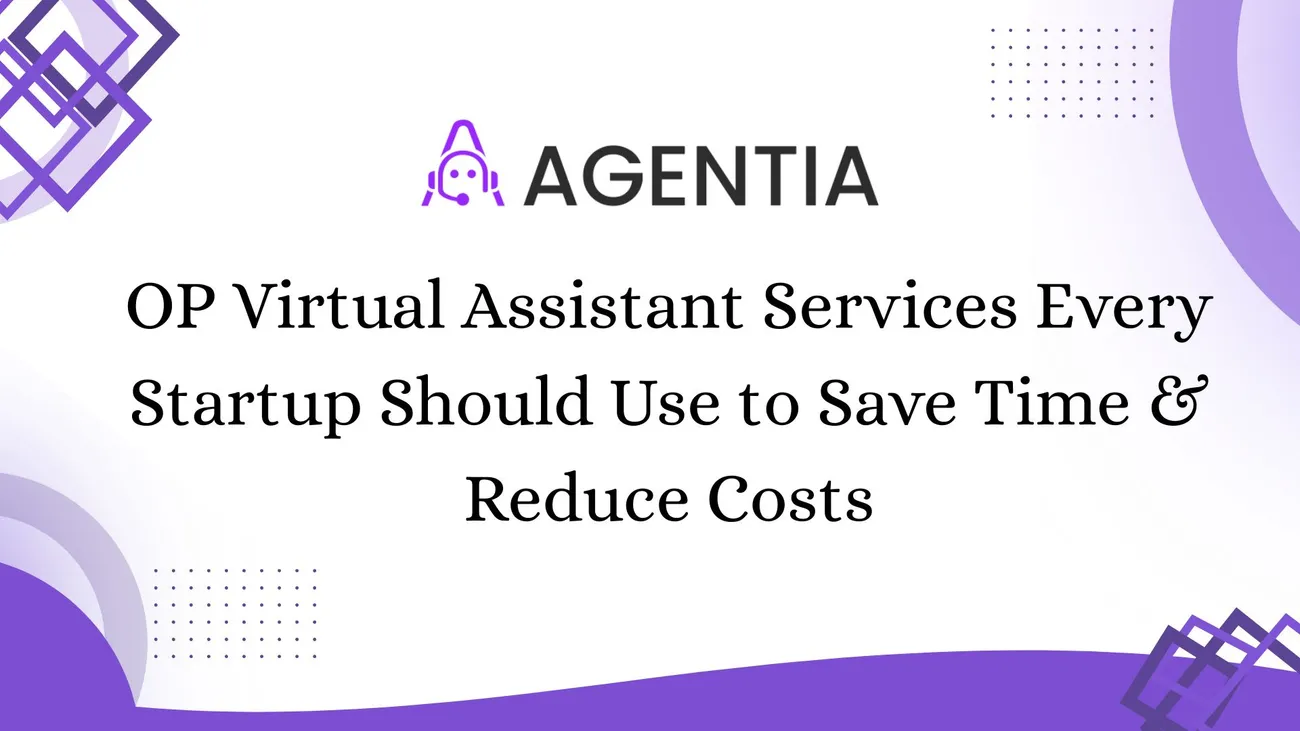
Running a startup means juggling tons of small things that add up fast. Some are worth your time. Most are not. I see that founders waste time for many hours just to triage their inbox, do scheduling, and perform repetitive admin tasks, while product and growth are getting limited. It is the place where VAs take over the situation. They let you focus on strategy while someone reliable handles the busy work.
This guide walks through the virtual assistant services every startup should consider. I’ll share practical examples, common mistakes to avoid, and easy workflows that you can implement this week. It is like a checklist with some real-world tips that I learned while working with early-stage teams.
Why startups should use virtual assistants
Startups run on limited time and cash. Hiring a full-time hire for every recurring task doesn’t scale. Virtual assistants let you outsource predictable work at lower cost and with more flexibility. In my experience, smart use of virtual administrative assistants and AI virtual assistant tools can free up at least 10 to 20 hours a week for a solo founder.
Here are the big benefits.
- Save time. You turn tasks that sit on your to-do list into completed work.
- Reduce cost. Contractors or VA services are cheaper than full-time salaries plus benefits.
- Scale flexibly. Increase or decrease hours as your needs change.
- Improve consistency. A trained VA follows your SOPs so things don't slip through the cracks.
Not every startup needs every service. Pick what takes the most time from your core roadmap and start there.
High-impact VA services to start with
Below are the categories I recommend for most early-stage companies. For each, I give short examples and a simple SOP you can use right away.
1. Inbox and calendar management
Why it matters: Email and meetings can eat entire days. A VA filtering messages and scheduling meetings keeps momentum up and interruptions down.
What a VA does:
- Prioritize incoming emails.
- Draft replies for approval.
- Manage calendar and time blocks.
- Set up meetings with timezone adjustments and agendas.
Quick SOP example
- VA checks inbox at 9am and 3pm.
- Flag high-priority messages in the "Action" folder and add a one-line summary.
- Draft responses for approvals for anything longer than two sentences.
- Confirm meeting times with buffer windows and add meeting agendas to calendar invites.
Common mistakes: Giving a VA full access without clear email rules. Also, limit notifications. If everything is marked urgent, nothing is.
2. Virtual customer service
Customer service is one of the major factors that determine whether a company loses its customers or gains more. In the beginning, it is more efficient to outsource first-level support to a virtual customer service team than to hire local customer service representatives. Employ this strategy when you receive uniform, repeatable questions.
What a VA does:
- Answer FAQ-style questions via chat, email, and support tickets.
- Escalate technical issues with detailed reproduction steps.
- Track common issues to suggest product changes.
Simple workflow
- Create canned responses for your 10 most common questions.
- Train VA on your help center and escalation rules.
- Start by recording mean response time and first contact resolution rate.
Advice: Implement a shared inbox or support system (e.g., Zendesk, Intercom, or a basic Google Workspace arrangement) and employ access management rules. Avoid giving full access to the database if it is not necessary.
3. Virtual administrative assistants
This is the classic VA role. Administrative assistants are usually given a variety of tasks, such as managing travel, vendor coordination, data entry, and preparing documents. My suggestion would be to initially hire a generalist. They can take on a variety of tasks and learn your rhythms.
Example tasks:
- Prepare expense reports.
- Book travel and coordinate itineraries.
- Create and organize shared folders with standardized naming.
Simple SOP
- Collect receipts via a shared folder or expense tool once a week.
- VA prepares a weekly expense summary and flags anything that looks odd.
- Maintain a vendor contact list with renewal dates and pricing notes.
4. Business automation and AI virtual assistant integration
When people hear automation, they think complicated. Don't. Start with small automations that remove repetitive clicks. In my experience a few well-placed automations save more time than trying to automate everything at once.
What a VA or automation specialist does:
- Set up automations using Zapier, Make, or native integrations.
- Integrate AI virtual assistant tools to draft emails, summarize calls, and pull data.
- Maintain simple dashboards that show task flows and where automation failed.
Example automation
New support ticket in Intercom creates a Trello card with tags for priority. The VA checks Trello twice a day and handles low-priority cards.
Common pitfalls: Automating poor processes makes them worse. Clean up the process first, then automate. Also monitor automations for failures. They rarely fail loudly.
5. Content and social media support
Content is still a growth engine, but it’s time consuming. Hire a VA to handle the production pipeline rather than the creative strategy initially.
What a VA does:
- Schedule posts using Buffer, Hootsuite, or native schedulers.
- Format blog posts for publishing and basic SEO tasks.
- Create simple graphics using templates in Canva.
Workflow
- Founder provides topics and short outlines every two weeks.
- VA drafts posts, schedules them, and reports engagement metrics weekly.
Keep content edits minimal at first. The VA’s job is to move ideas to publishable form quickly.
6. Lead generation and outbound outreach
Cold outreach is tedious but high impact. A skilled VA can run prospecting, clean lists, and even send personalized outreach messages.
What a VA does:
- Use LinkedIn or industry directories to create potential client lists.
- Use tools such as Mailshake or Lemlist to execute email sequences and follow-ups.
- Monitor answers and give the sales team the opportunity to talk with the leads who show interest.
Quick example
VA pulls 200 prospects, cleans emails, and runs a four-step sequence. Founder handles warm replies and demos. You get a steady pipeline without doing manual prospecting.
7. Bookkeeping and invoicing
Most founders underprice the benefit of clean books. A virtual assistant familiar with QuickBooks or Xero keeps invoicing and basic bookkeeping organized.
Tasks a VA can do:
- Do account reconciliation on a weekly basis.
- Make it a point to send invoices regularly and follow up on those that are overdue to get your payments.
- Assist in the preparation of brief monthly cash reports.
Pitfall: Do not provide full banking access if there are no controls. Employ restricted permissions and two-step approvals for significant transfers.
8. Recruiting and HR support
The process of hiring costs a lot of money. Utilize virtual assistants in handling the publication of vacancies, the pre-screening of applicants, and the scheduling of interviews. They take care of the hiring funnel while you concentrate on the fit and final interviews.
Practical steps
- Create a job brief with must-haves and nice-to-haves.
- VA screens resumes against the brief and sends a shortlist.
- VA schedules interviews and handles candidate communications.
Tip: Use a standardized interview feedback form to compare candidates fairly.
Combining human VAs with AI virtual assistants
AI virtual assistant tools are great at drafting, parsing, and summarizing. Pairing them with human VAs gives you speed with judgment. I often have my VA run an AI draft, then refine it before sending.
How to combine them
- AI drafts the first version of an email or blog post.
- VA edits for tone, accuracy, and brand voice.
- Human reviews the final version if it's customer-facing.
Example: Meeting notes
Record calls, have an AI summarize into bullets, then let the VA convert bullets into a follow-up email with action items. This reduces time and gives clearer, more useful notes.
Warning: Don’t rely on AI to handle sensitive or high-stakes communication without review. AI can hallucinate and make confident but wrong claims.
How to hire and onboard a virtual assistant
A VA hiring process is not the same as an employee hiring process. Your choice should be a person able to self-learn, communicate effectively, and execute your orders. Below is a straightforward hiring system that is effective.
- Write a clear job post with expected hours, timezone constraints, and core tasks.
- Ask for a short task as part of the application. Real work gives you better signals than a resume.
- Interview for communication and problem solving. Ask what they would do in a common scenario.
- Start with a two-week paid trial. Use a small batch of tasks to confirm fit.
Onboarding checklist
- Provide account access with limited permissions.
- Share SOPs and example outputs.
- Set regular check-ins for the first month.
- Use a shared task board for transparency.
I've found that a two-week trial reveals almost everything. If the VA consistently misses deadlines or misunderstands instructions, it's better to iterate quickly.
Creating simple SOPs that actually get used
SOPs don't need to be perfect. They just need to be good enough to solve the majority of cases and easy to update.
Keep SOPs short and practical
- Start with the outcome. Define what success looks like.
- List steps succinctly. Use screenshots for visual tasks.
- Add notes for edge cases. When in doubt, who do they ask?
Example SOP for handling refund requests
- Check customer history and order details.
- Confirm eligibility using these two rules: within 30 days and not marked "final sale".
- Draft the response using the template below, insert refund amount, process in Stripe, then update ticket status to "closed".
- If unsure, escalate to product lead within 2 hours.
As an aside, don't wait to build SOPs until you have many VAs. One good SOP early cuts down training time later.
Tools and integrations that make VAs productive
Tools are amplifiers. The right set makes a VA much more effective. Here's a practical stack I recommend for startups.
- Communication: Slack for async chats and quick questions.
- Email and calendar: Google Workspace.
- Project tracking: Trello, Asana, or ClickUp depending on complexity.
- Customer support: Intercom or Help Scout for unified inboxes.
- Automation: Zapier or Make for connecting apps.
- Payments and invoicing: Stripe and QuickBooks or Xero.
- Content: Notion for knowledge base and SOPs. Canva for quick visuals.
Integration example
When a support ticket is tagged "product-bug", use Zapier to create a new Trello card. The VA goes through the ticket, verifies the reproduction steps, and changes the card to the engineering lane along with a brief summary.
Tip: Start with manual handoffs, then automate the lowest-risk parts first. That prevents weird edge-case failures.
Measuring impact and ROI
You should track whether your VA work is actually saving time and improving outcomes. Here are practical metrics to monitor.
- Hours reclaimed by founders per week.
- Cost per task or per hour compared to hiring in-house.
- Customer support metrics: response time and first contact resolution.
- Process accuracy: percent of tickets or tasks completed without rework.
- Lead metrics: number of qualified leads generated and conversion rates.
Example ROI calculation
Imagine a situation where a founder's hourly rate is $150, and by employing a VA (Virtual Assistant) who charges $25 per hour, he manages to save 10 hours of his time every week. In this case, the weekly time of the founder that has been freed up is worth $1,500 while the cost of the VA is only $1,000. So, you have an additional 500 dollars per week as opportunity value.
Small note: Value isn't only direct dollars. Less context switching often improves decision quality and speed.
Security, access, and compliance
Giving a VA access to company systems requires thought. You want to balance ease of work with security controls.
Practical rules
- Use least privilege. Only grant access needed for the tasks.
- Use app-level permissions when possible instead of sharing passwords.
- Enable two-factor authentication for important accounts.
- Have a simple offboarding checklist to revoke access quickly.
Common mistake: Sharing account-wide passwords via chat. Use a password manager that supports team sharing and permission controls.
Common mistakes startups make when using VAs
I've seen the same errors over and over. Avoid these and you'll get to productivity faster.
- Unclear instructions. If your task description is vague, expect guesswork.
- No feedback loop. VAs need feedback to learn your preferences.
- Trying to automate everything at once. Start small and iterate.
- Micromanaging. Give clear outcomes and let the VA own the execution.
- Ignoring metrics. If you don't measure, you can't improve.
One quick fix: record a short Loom video showing how you want a task done. It saves back-and-forth and becomes a future training asset.
Pricing models and how much to budget
The cost of the virtual assistant changes depending on the location, their level of expertise, and whether a VA is a freelancer or part of an agency. The following is just a rough estimation.
- Entry-level VAs: From $8 to $20 per hour.
- Experienced VAs with specialized skills: $20 to $50 per hour.
- VAs under the management of an agency or tightly integrated service: $50 to $100 per hour depending on the scope.
Budget suggestion: It is advisable to begin with 10 to 20 hours per week for simple administrative tasks. If you find that you are saving a significant amount of time or that your revenue is increasing, then you can scale up.
How to scale VA support as you grow
Scaling is about shifting from ad-hoc tasks to predictable processes. Here's a simple path I use with teams I advise.
- Start with one VA on recurring admin or support tasks.
- Create SOPs and a knowledge base as tasks repeat.
- Introduce automation to reduce manual steps for the VA.
- Hire specialists as needed: a bookkeeper, a content VA, or a support lead.
- Move oversight to a single point of contact who manages VA work and quality.
Avoid hiring multiple VAs at once without process maturity. It creates confusion and inconsistency.
Real-world example: How a SaaS startup regained 20 hours a week
Here’s a short case I think you'll find relatable.
A two-founder SaaS starting to scale had both founders handling support, scheduling, and billing. They hired a part-time VA to manage support and calendar tasks. Within three weeks they had SOPs for common support replies, a scheduling template, and a weekly billing routine.
Results after one month:
- Founders regained roughly 20 hours per week combined.
- Support response time improved from 24 hours to 6 hours.
- Customer satisfaction improved slightly and churn reduced for a group of onboarding customers.
The takeaway: small scope, clear rules, and measurable goals made the difference.
When to bring hiring in-house
You might wonder when to transition from virtual assistants to full-time hires. Consider moving inside when:
- The work requires deep product knowledge or continuous cross-team coordination.
- The cost of coordination with remote contractors exceeds the gains.
- You need someone to build and own a function long-term, like head of support.
Often, a hybrid model works. Keep VAs for transactional work and hire a lead in-house for strategy and oversight.
Checklist to get started this week
Ready to try a VA? Here’s a quick starting checklist you can follow in a day.
- Identify one recurring task that's eating your time.
- Draft a short task brief and a 15-minute Loom showing how you do it now.
- Post a job or reach out to a VA service like Agentia and request a short trial.
- Set up access with limited permissions and share your SOP draft.
- Schedule a weekly check-in to review work and provide feedback.
Try to treat the first month as an experiment. Iterate quickly and refine instructions to save more time.
Final thoughts
Virtual assistants are one of the most underrated leverage tools for startups. Use them to remove repetitive work, speed up customer responses, and keep your team focused on growth. In my experience, a small investment in a well-managed VA pays back quickly in time saved and fewer context switches.
Start simple, measure impact, and scale as you find repeatable wins. If you want help getting started or need managed VA services, Agentia works with startups to match and onboard virtual assistants so you can focus on building. They mix human VAs with automation and AI virtual assistant tools to keep prices reasonable and quality high.
Helpful Links & Next Steps
FAQs
1. What is a virtual assistant (VA)?
A virtual assistant is a remote professional who helps startups handle administrative, operational, and support-related tasks. They manage recurring activities such as inbox triage, scheduling, documentation, customer support, bookkeeping, and lead generation so founders can focus on strategy and growth.
2. Why should startups use virtual assistants?
Startups benefit from VAs because they operate with limited time and budgets. Virtual assistants allow founders to offload repetitive work at a lower cost than full-time hires. This saves an estimated 10 to 20 hours each week, reduces burnout, and helps teams maintain better focus on product and revenue activities.
3. What tasks are ideal to outsource to a VA?
Common tasks that deliver immediate impact include inbox and calendar management, customer support, administrative operations, content formatting, social media scheduling, lead generation, bookkeeping, and recruiting coordination. These tasks are predictable, repetitive, and easy to document, making them perfect for outsourcing.
4. How much do virtual assistants typically cost?
VA pricing depends on experience, specialization, and whether they are freelancers or part of an agency. Entry-level VAs tend to cost between $8 and $20 per hour, experienced VAs usually cost between $20 and $50 per hour, and fully managed agency VAs can range between $50 and $100 per hour. Most startups begin with 10 to 20 hours per week.
5. What’s the ROI of hiring a VA?
Hiring a VA produces measurable ROI by freeing high-value founder hours. For example, if a founder’s time is worth $150 per hour and a VA costs $25 per hour, saving 10 hours each week delivers a net value of about $500. Beyond financial gains, founders also benefit from reduced context switching and clearer decision-making.
6. How do I know if my startup is ready for a VA?
You are ready for a VA if you’re spending too much time on operational tasks, delaying product or growth work, falling behind on support or admin functions, or constantly reacting to your schedule instead of following it. Even solo founders gain immediate value.
7. How do I hire a reliable virtual assistant?
The most effective way to hire a VA is to start with a clear job brief, assign a short skill test as part of the application, and interview candidates for communication ability. A two-week paid trial is recommended because it reveals how well the VA follows instructions, manages deadlines, and adapts to real workflows.
8. What should onboarding look like for a VA?
A smooth onboarding process includes giving limited-permission account access, sharing SOPs, providing example outputs, and using a shared task board. Weekly check-ins in the first month help ensure alignment. Simple Loom videos dramatically improve understanding and reduce training time.
9. Can virtual assistants handle customer support?
Yes, VAs can manage first-level customer support such as answering FAQs, triaging tickets, drafting responses, and escalating technical issues with clear notes. Tools like Intercom, Help Scout, or Zendesk make collaboration structured and secure.
10. How do AI tools fit with virtual assistants?
AI tools help VAs work faster by drafting emails, summarizing calls, generating outlines, or organizing data. The VA then reviews, edits, and ensures accuracy. This combination provides speed from AI and quality control from human judgment.
11. What mistakes should founders avoid when using VAs?
Frequent mistakes include giving vague instructions, failing to provide feedback, micromanaging tasks, over-automating too early, or sharing account passwords insecurely. Without clear outcomes and SOPs, VAs make assumptions, which leads to rework.
12. How can I keep my business secure when giving VAs access?
Security best practices include granting only the necessary permissions, using a password manager for shared credentials, enabling two-factor authentication, and maintaining an offboarding checklist to revoke access immediately when needed.
13. How do I scale VA support as my startup grows?
Scaling involves starting with one VA, building repeatable SOPs, introducing automation for repetitive steps, and adding specialists such as a bookkeeping VA or content VA. Eventually, you can assign one person to manage the overall workflow and maintain quality standards.
14. Should I hire a VA or a full-time employee?
A VA is the right choice for repetitive, well-defined, or process-driven work. A full-time employee is better when the role requires deep product knowledge, strategic ownership, or ongoing collaboration with multiple teams. Many startups use a hybrid model.
15. What results can I expect from hiring a VA?
Founders typically save 10 to 20 hours per week, improve support response times, publish content consistently, maintain cleaner bookkeeping, and generate more qualified leads. VAs help move daily operations forward so founders can focus on growth and product priorities.


