How CRM and DMS Boost Efficiency in Agentia.support ?
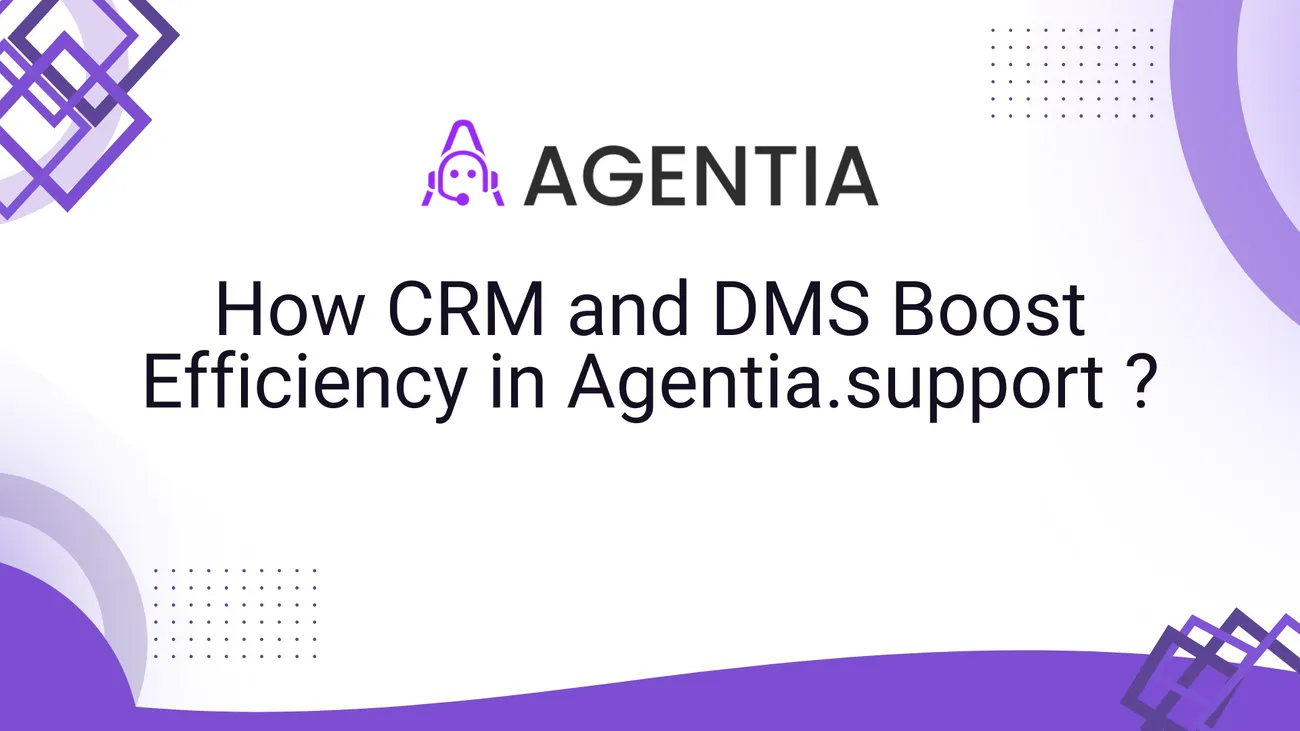
How CRM and DMS Boost Efficiency in Agentia.support
If you run a support team, manage customer relationships, or lead a service organization, you’ve probably heard that CRM integration and DMS software can transform the way you work. But what does that actually look like day to day? In my experience, the difference between a cluttered, reactive team and a fast, proactive one often comes down to how you manage customer data and documents.
I’m writing this from the trenches. I’ve seen teams waste hours hunting for files, repeat questions to customers, and miss follow-ups because systems didn’t talk to each other. Agentia.support builds tools to fix that. This post walks through concrete ways CRM and DMS tools speed up workflows, reduce errors, and make customer interactions smoother. No fluff. Just real-world steps and pitfalls to watch for.
Why CRM and DMS Matter Together
Think of CRM as the brain that remembers every customer interaction. DMS is the filing cabinet that stores the paperwork, contracts, images, and versions. Separately they help. Together they eliminate blind spots.
When a support agent pulls up a customer profile from the CRM, having the right documents surfaced from the DMS in the same view cuts response time dramatically. No more asking customers to resend attachments. No more bouncing between systems. That’s workflow optimization in action.
In short: CRM handles relationships and context. DMS handles the documents that prove or fix things. Agentia.support ties them together so your team spends less time on busywork and more time solving problems.
Top Benefits for Support Teams
I’ll keep this practical. These are the benefits I’ve seen from real teams after adding CRM integration and DMS software.
- Faster response times: Agents see history and documents at a glance, so they resolve tickets quicker.
- Fewer repeated questions : When customer history is complete, you don’t ask the same things twice.
- Better handoffs : If a ticket moves from chat to phone to field tech, context and documents travel with it.
- Document automation : Contracts and standard replies get auto-filled, cutting manual errors and time.
- Audit trails and compliance : Every change, upload, and signature is tracked, which helps with audits.
Small teams and large ones both benefit. For small teams, it prevents chaos. For large teams, it scales consistent service.
How CRM Integration Actually Works
At first, integration sounds like a technical rabbit hole. But here's a simple way to think about it: you want a single view of the customer. That means linking contact records, support tickets, and relevant documents so agents don’t hunt through unrelated folders.
Common patterns include:
- Two-way syncing of contact and ticket data between CRM and the support platform.
- Contextual links where a ticket shows the latest contract, invoice, or photo from the DMS.
- Automated events when a contract is signed in the DMS, the CRM updates the customer status.
I’ve noticed teams often try to bolt systems together ad hoc. That causes duplicate records, missed updates, and frustrated agents. Plan the data flow first. Decide which system is the source of truth for contacts, for invoices, and for tickets. Sticking to that plan removes a lot of headaches later.
Document Management System: More Than a File Share
Don’t mistake DMS for a simple cloud drive. The right DMS brings search, versioning, metadata, and security to documents. That’s where document automation comes in.
Here’s what a solid DMS gives you:
- Fast full-text search across documents and attachments
- Automatic version control so you never overwrite signed agreements
- Tagging and metadata so documents surface in the right customer view
- Access controls and audit logs for compliance
In a support setting, those features mean an agent can pull the exact agreement clause a customer is referencing within seconds. That’s a better customer experience and fewer escalations.
Use Cases: Real Scenarios Where CRM + DMS Shine
Examples help. Here are five real-world scenarios where I’ve seen CRM and DMS integration produce immediate wins.
-
Warranty claims:
An agent opens a ticket, sees purchase date and warranty status from the CRM, and immediately finds the original invoice and photos in the DMS. Decision made in minutes instead of hours.
-
Onboarding new customers:
Contracts auto-fill customer data, signatures sync back to the CRM, and onboarding checklists trigger tasks in the support queue. Nobody has to manually reconcile records.
-
Field service coordination:
The field tech gets a ticket with the customer's history and the latest schematic attached. They arrive prepared, reducing repeat visits.
-
Refunds and disputes:
Support can pull transaction records and the signed contract quickly, speeding dispute resolution and reducing fraud risk.
-
Regulatory audits:
Auditors request a copy of every signed consent. With DMS search and CRM links, you export the evidence in minutes.
These aren’t hypothetical. I’ve worked with teams where these use cases cut resolution time by 40% or more.
Workflow Optimization: Practical Patterns
Workflow optimization isn’t just automating tasks. It’s about eliminating unnecessary steps. Here are patterns I use when advising teams.
-
Single source of truth:
Choose which system owns which piece of data. Let the CRM own contacts and tickets. Let the DMS own files and versions. Sync only what’s necessary.
-
Event triggers:
Use DMS events to update the CRM automatically. For example, when a contract is signed, change the customer’s lifecycle stage and create a welcome task.
-
Contextual embeds:
Embed DMS document links directly in ticket threads. Agents shouldn’t leave the ticket UI to find files.
-
Template-driven responses:
Store canned replies and contract templates in the DMS and pull them into the CRM when agents need them. Less typing, fewer mistakes.
Small changes like these compound. A well-designed workflow can shave minutes off every ticket, and those minutes add up fast.
Document Automation: Save Time Without Losing Control
Document automation often gets oversold as “set it and forget it.” That’s risky. Done right, it reduces manual work while keeping you in control.
Here’s what to automate and what to keep manual:
- Automate the repetitive parts: standard contract fields, NDAs, and confirmations.
- Keep approval steps manual when legal or finance needs to review exceptions.
- Use conditional logic in templates so only relevant clauses appear for each customer.
I’ve seen teams automate everything and then get tripped up by edge cases. Start with high-volume, low-risk documents. Build confidence and expand from there.
Measuring the Impact: Metrics That Matter
If your team is investing in CRM integration and DMS software, measure the right things. Vanity metrics won’t help you make better decisions.
Focus on:
- Average handle time (AHT) for support tickets
- First contact resolution rate
- Time to find documents (pre- and post-implementation)
- Number of repeated questions from customers
- Agent onboarding time
For a quick win, run a short baseline: ask agents how long they spend searching for documents each day. After integration and training, repeat the survey. The difference is often striking.
Security and Compliance: Don’t Skip This
Security isn’t optional, especially when you’re storing contracts, IDs, or sensitive support notes. A DMS with granular access controls and audit trails helps you stay compliant with regulations like GDPR, HIPAA, or industry-specific rules.
Good practices include:
- Role-based access so only authorized users see sensitive documents
- Encryption at rest and in transit
- Retention policies for automatic archival and deletion
- Audit logs that track who viewed or changed a document
In my experience, the teams that treat security as an afterthought pay for it later. Plan for security during implementation, not after the fact.
Common Mistakes and Pitfalls
Let’s be honest: integrations can fail if you don’t plan. Here are pitfalls I see most often and how to avoid them.
-
Over-syncing data:
Syncing everything sounds safe, but it causes duplication and performance issues. Sync what you need and keep a source of truth.
-
Poor naming conventions:
If documents aren’t tagged or named consistently, search becomes useless. Create a simple naming standard and enforce it with templates or automation.
-
No training plan:
Tools don’t change behavior on their own. Run short, practical training sessions and create quick reference cards for agents.
-
Ignoring edge cases:
Automate the common paths first, then map exceptions. If you automate without handling exceptions, you’ll create more manual work later.
-
Skipping audits:
Once integrated, schedule regular audits to check for duplicate records, stale documents, and failed syncs.
Implementation Roadmap
Ready to implement? Here’s a play-by-play that I recommend. It’s practical, incremental, and keeps risk low.
-
Map your current process:
List where contacts, tickets, and documents live today. Identify bottlenecks and who touches each item.
-
Decide on sources of truth:
Choose which system will own contacts, invoices, and documents. Write this down so everyone agrees.
-
Start small:
Integrate a single use case like contract signing or warranty claims first. Measure impact before expanding.
-
Automate templated documents:
Set up contract templates and standard replies in your DMS, then link them into the CRM workflows.
-
Train and iterate:
Run short training sessions and collect agent feedback. Make adjustments weekly in the early weeks.
-
Scale up:
Add more integrations and automate additional processes as confidence grows.
Plan for a phased rollout. That way you catch issues early and keep the team confident rather than overwhelmed.
Quick Tips for a Smooth Rollout
- Create a compact naming standard for files and stick to it.
- Use templates for onboarding and frequently sent documents.
- Monitor sync logs; set alerts for failed updates.
- Give every agent a “how-to” card with the top 5 things they need to do in the new system.
- Assign a rotation for a “data steward” who cleans up duplicates once a month.
These small operational practices make a big difference. They’re the sorts of things that don’t sound glamorous but pay off in fewer support escalations and faster onboarding.
How Agentia.support Helps
Agentia.support builds support tools that make CRM integration and DMS software more practical for teams. The platform focuses on surfacing the right documents and customer context in one view, so your agents work smarter, not harder.
Here’s what tends to help clients get traction quickly:
- Prebuilt connectors that link popular CRMs with DMS systems
- Contextual document suggestions right inside ticket views
- Simple automation templates for common workflows like onboarding and claims
- Audit logs and role-based controls that help with compliance
I’ve watched teams adopt these features and instantly shorten their support cycles. The secret? Keep the agent’s workflow as simple as possible and push complexity to the backend.
Measuring ROI: How To Prove the Investment
Leaders want numbers. Here’s how to show ROI in ways that matter to execs.
- Calculate time saved per ticket and multiply by ticket volume and hourly cost.
- Measure reduction in repeat contacts every repeat avoided is a cost saved.
- Track onboarding time for new agents before and after the rollout.
- Estimate revenue preservation from faster SLA compliance and fewer escalations.
One team I worked with saved the equivalent of two full-time employees in support hours within six months. That’s not an anecdote — it’s a simple calculation from reduced handle time, fewer repeats, and faster document retrieval.
Training and Adoption: Don’t Overdo the Manuals
Long manuals don’t work. Short, practical training does. I recommend a three-step approach.
- Quick kickoff: 30–60 minute session showing the new process and a few common tasks.
- Hands-on labs: 1–2 hour exercises with real tickets and documents.
- Ongoing office hours: Weekly 30-minute Q&A during the first two months.
Pair the training with quick reference cards and short video clips. Keep them under two minutes. Agents will actually use them. They won’t read a 40-page guide.
Common Questions I Get
Here are a few questions teams ask repeatedly, with short practical answers.
-
Will integration slow our systems down?
Not if you limit what you sync and use event-driven updates rather than constant polling. Keep heavy files in the DMS and surface links in the CRM.
-
Can we keep our existing CRM and DMS?
Usually yes. Prebuilt connectors and API integrations let you keep core systems while adding Agentia.support features. Still, test data flows first.
-
How do we handle legacy documents?
Start with the most-used documents. Archive or tag legacy files. A data steward can help curate during the first few months.
Checklist Before You Start
Here’s a short pre-launch checklist. Use it to make sure you don’t overlook common issues.
- Define sources of truth for contacts, tickets, and documents
- Create a simple naming and tagging standard
- Decide which documents will be automated first
- Plan a phased rollout with measurement milestones
- Assign a data steward for monthly cleanup
- Set up role-based access and basic retention policies
Final Thoughts: Start Small, Win Big
If you take one thing away, let it be this: don’t try to automate everything at once. Pick a high-impact use case, map the process, and connect CRM and DMS where it matters. Patch the leaks first, then scale up.
I’ve seen teams resist change because they’re worried about complexity. But once agents see how much time they save and how much less frustrated customers are, adoption becomes the easy part. Keep the interface simple for agents, push complexity to the back end, and measure the impact early and often.
Helpful Links & Next Steps
Want to try it with your team? Boost your team’s efficiency with CRM + DMS – Get Started Today!
Visit: https://agentia.support/
Related blog's
How Voicemaker Enhances Agentia Support for Smarter Customer Interactions

