How Voicemaker Enhances Agentia.Support for Smarter Customer Interactions
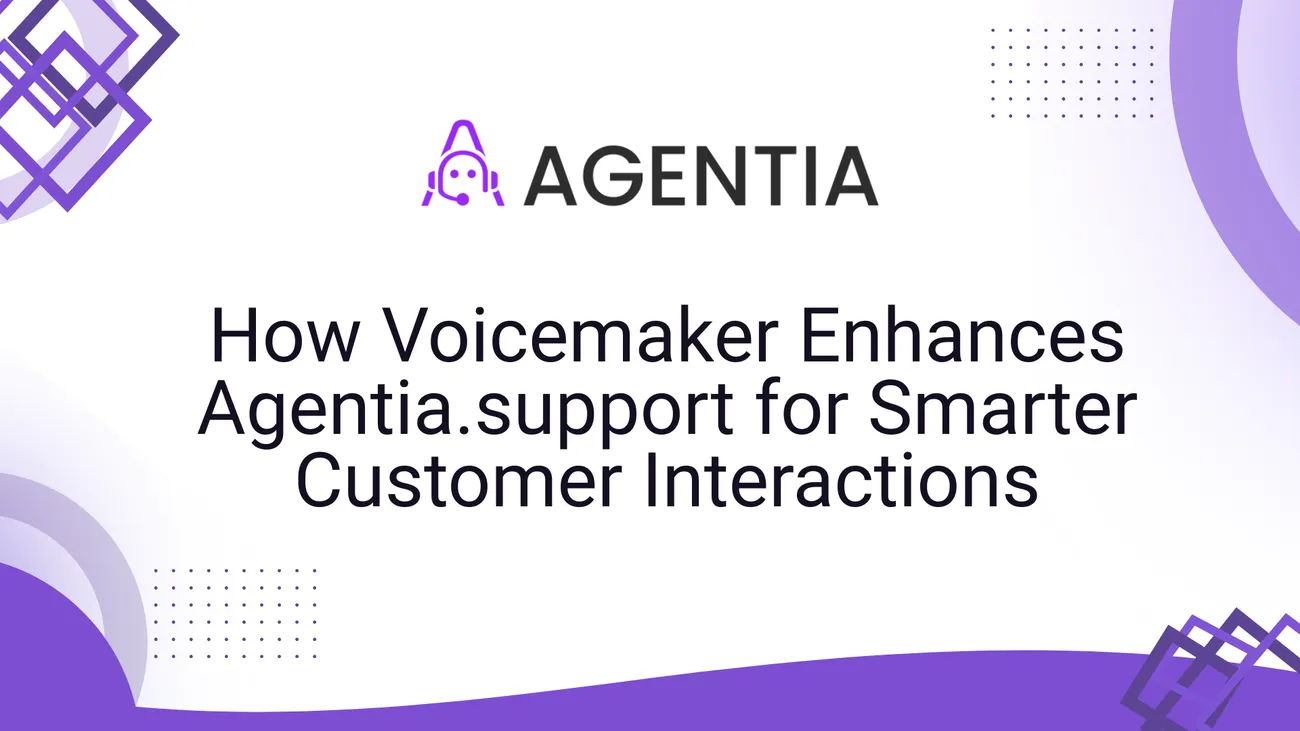
Voice is finally having its moment in customer support. After years of chatbots and canned emails, adding natural, context-aware voice responses changes how customers experience your product. If you manage a support team, build AI systems, or run a SaaS, you’ve likely felt the pressure to make interactions faster and feel human. That’s where Voicemaker and Agentia come together.
In this post I’ll walk through what Voicemaker integration brings to Agentia, how it improves AI customer support, and practical steps for rolling it out without breaking your workflows. I’ll share what I’ve seen work in real deployments, common pitfalls to avoid, and how to measure success. Think of this as a practical guide for support managers, AI developers, startup founders, and SaaS operators who want more from their AI automation for support.
Why voice matters in customer support today
Text is great for many tasks, but voice does something different: it introduces tone, immediacy, and empathy. That’s not fluff — customers often prefer voice for complex or emotional issues. In my experience, letting customers hear a calm, natural voice can defuse tension and build trust much faster than a long message thread.
We’ve also reached a point where voice quality isn’t a gimmick. Advances in text-to-speech (TTS) neural models produce lifelike intonation and rhythm. When combined with context-aware AI, voice becomes a strategic channel: faster issue resolution, higher CSAT, and fewer escalations.
For support leaders, that means a real opportunity to reduce repeat contacts, shorten handle times, and deliver a consistent brand voice at scale. For developers and product owners, it means integrating voice into workflows, not bolting it on as an afterthought.
What is Voicemaker and why it fits Agentia
Voicemaker is a modern TTS engine built for flexibility and realism. It supports multiple voices, expressive controls (pitch, speed, pauses), and can be tuned for different languages and accents. More importantly for Agentia, Voicemaker exposes APIs that let you programmatically generate audio from text in real time or in batches.
Agentia is built around AI-driven customer support orchestrating knowledge retrieval, intent detection, and response generation. Where Agentia shines is in its ability to automate complex support flows while keeping them grounded in your product knowledge and policies.
Pairing Voicemaker with Agentia lets you do more than just play a recorded message. It enables dynamic, personalized voice responses that are consistent with the customer context, support history, and current conversation state. Instead of “Press 1 for…” you get empathetic responses tailored to the user’s sentiment and issue.
Key benefits of Voicemaker integration for Agentia
- Natural, brand-consistent voice interactions: Use expressive TTS voices that match your brand tone, from empathetic to authoritative, without hiring voice talent for every variation.
- Faster resolution: Voice can convey nuance faster than long messages. With real-time TTS, customers get instant spoken answers derived from the latest knowledge base content.
- Improved customer satisfaction: A warm, human-sounding response often improves CSAT and reduces escalations.
- Multimodal support: Combine voice with text, visual guides, or links. Customers choose the format that suits them.
- Scalable personalization: Dynamically generate personalized messages like order updates or onboarding steps without manual recording.
- Reduced agent workload: Automate repetitive voice interactions while agents handle edge cases and complex issues.
How Voicemaker integration actually works with Agentia
At a high level, the integration connects Agentia’s conversation and decision layer with Voicemaker’s TTS layer. Here’s the flow I use when I architect these systems:
- Agentia receives input (voice or text) and processes it intent detection, entity extraction, context retrieval.
- Agentia determines the response content (either generated by the AI or retrieved from knowledge base/templates).
- If the interaction should be spoken, Agentia calls Voicemaker API with the response text and voice parameters.
- Voicemaker returns an audio stream or a URL to the generated file.
- Agentia plays the audio to the customer or hands it off to telephony/IVR systems.
So what changes from a typical text-only stack? You add a TTS call in the response pipeline and some lightweight logic to choose when to speak, which voice to use, and how to handle fallbacks (like low-quality audio or API lag).
Sample integration snippet
Below is a simplified example of what a Voicemaker call might look like from Agentia’s backend. This is pseudo-code, but it shows the basic idea:
// 1. Generate text response using Agentia's dialog engine
responseText = agentia.generateResponse(sessionContext, userQuery)
// 2. Call Voicemaker TTS API
ttsPayload = {
"text": responseText,
"voice": "en-US-empathetic-female",
"speed": 1.0,
"pitch": 0
}
audioUrl = voicemaker.synthesize(ttsPayload)
// 3. Return audio URL (or stream) to frontend/telephony gateway
return { "audioUrl": audioUrl, "text": responseText }
In practice, you’ll add caching for repeated responses, error handling for API failures, and signaling to your telephony provider if you're streaming audio in real time.
Where voice adds the most value
Not every support interaction needs voice. I’ve seen three scenarios where Voicemaker integration consistently delivers value:
- Emotionally charged issues: Billing disputes, account suspensions, or outages voice helps calm customers and clarify next steps.
- Complex troubleshooting: For multi-step technical fixes, spoken guidance combined with screen-share links reduces confusion more than text alone.
- Onboarding and guided walkthroughs: Interactive onboarding calls that adapt to user progress dramatically improve activation rates.
Beyond these, voice is great for proactive notifications like outage alerts or SLA updates especially when you need immediate acknowledgment from the customer.
Design patterns and best practices
I've noticed teams make the same mistakes when adding voice: they either overuse it or don’t integrate it tightly enough with context. Here’s what works.
Smart voice triggers
Don’t just enable voice for all messages. Use rules or model-based triggers to decide when to speak. For instance:
- Trigger voice for high-sentiment-negative scores or when customers use words like “urgent,” “cancel,” or “refund.”
- Prefer voice during long-running multi-step flows where visual guidance isn’t available.
- Respect customer preferences offer an opt-out and remember it across sessions.
Short, focused utterances
Customers tune out long monologues. Keep spoken responses concise and modular. Break instructions into numbered steps or short sentences and add brief pauses. Voicemaker’s expressive controls help here add a small pause between steps and slow down when listing critical details like order numbers.
Fallbacks and confirmations
Always provide a fallback to text or human escalation. After a voice response, ask a short confirmation question like, “Would you like me to open a ticket?” This gives the customer a clear next step and a chance to correct misinterpretation.
Consistent brand voice
Choose a consistent voice profile across the customer journey. You can have variations (e.g., onboarding vs. crisis), but they should feel like they come from the same brand. Voicemaker makes it easy to configure tones and save presets.
Implementation checklist
Use this checklist when planning an integration. It’s a practical sequence I follow on projects to avoid rework.
- Define the use cases you’ll support with voice and prioritize them by impact.
- Map conversation flows where voice replaces or complements text.
- Choose the voice profiles and create a small style guide (tone, pacing, single-phrase fallbacks).
- Implement API calls and a caching layer for repeated TTS content.
- Add logging and observability for latency, error rates, and audio quality complaints.
- Run a closed beta with a segment of power users or internal staff.
- Iterate on voice content and triggers based on metrics and user feedback.
Monitoring and KPIs to track
Voice introduces new metrics but also amplifies existing support KPIs. Make sure you track both operational and customer-experience measures.
- First Response Time (FRT): If voice automations replace human handoffs, FRT should improve.
- Handle Time: Watch average handle time for voice-supported flows voice can shorten or lengthen it depending on design.
- CSAT and NPS: Compare voice-enabled vs. text-only experiences.
- Escalation Rate: Fewer escalations can indicate the voice automation is resolving issues effectively.
- Error/Misinterpretation Rate: Track cases where customers say “that wasn’t helpful” or request human help after a voice response.
- Latency and Availability: TTS API latency affects perceived responsiveness; keep targets under ~500ms for real-time experiences.
In practice, we set up dashboards that correlate CSAT and handle time with voice usage percent to see where it helps the most.
Common pitfalls and how to avoid them
Adding voice sounds straightforward until you hit real users. Here are pitfalls I see often and the fixes that work.
Pitfall: Overly wordy voice responses
Long blocks of spoken text are painful. They slow users down and increase misinterpretation risk.
Fix: Break messages into bite-sized steps and use confirmations. Keep average spoken segments under 15–20 seconds.
Pitfall: Not syncing voice with the knowledge base
If voice content isn’t aligned with the KB, you risk providing outdated or contradictory information.
Fix: Generate TTS from the same source-of-truth used by text agents. Use content versioning and add a simple cache-busting mechanism when updates happen.
Pitfall: Ignoring user preferences
Voice isn’t always preferred. Some users are in public spaces or have accessibility preferences that make voice disruptive.
Fix: Always ask or store preferences at account level. Let customers toggle voice prompts in their settings easily.
Pitfall: Poor error handling
TTS APIs can fail or take longer than expected. If you don’t handle that gracefully, the entire experience collapses.
Fix: Implement retries, a fast text fallback, and user-facing messaging like, “I’m having trouble speaking right now. Would you like a chat instead?”
Security, privacy, and compliance considerations
Voice brings additional privacy issues, especially where recordings or PII are involved. Here’s how to keep things safe.
- Data residency: Ensure Voicemaker’s audio generation complies with your data residency requirements. Some TTS providers support region-specific endpoints.
- PII handling: Mask or redact sensitive data in spoken responses unless explicitly required and permitted. Consider tokenization for account numbers and provide partial masking in audio.
- Consent and opt-in: Make voice interactions opt-in where legally required and log consent events.
- Retention policies: Decide how long generated audio is stored and provide controls for deletion.
- Access control: Limit who can change voice presets and deploy new spoken templates—use role-based access control (RBAC).
In short, treat voice assets like any other customer data and apply existing privacy best practices consistently.
Cost and ROI considerations
There’s a cost to generating audio, but it’s not just a line item. Factor in agent time saved, reduced escalations, and higher retention due to better experiences.
When I model ROI, I include:
- API costs per minute or per character of TTS
- Reduced agent hours (FTE savings) from automated voice flows
- Decrease in repeat contacts
- Uplift in CSAT/NPS and reduced churn risk
For many SaaS products, the tipping point is surprisingly low: automating a few high-frequency, high-friction flows (billing, password resets, outage updates) often pays for the TTS costs within months.
Real-world examples and mini case studies
Here are a few patterns I’ve seen work in the wild. These are anonymized but reflect real architectures and outcomes.
Example 1
B2B SaaS: Incident updates via voice
A mid-stage SaaS used Agentia to manage incident communications. Instead of only posting to status pages, they added voice alerts for high-priority customers. When a critical incident occurred, Agentia generated a spoken status update via Voicemaker and pushed it through the customer’s notification preferences (email, SMS, or phone).
Outcome: Faster acknowledgement from customers, a 25% reduction in inbound incident queries, and higher CSAT during outages.
Example 2
Consumer fintech: onboarding and fraud alerts
A fintech startup integrated Voicemaker with Agentia to deliver short onboarding calls and fraud alert confirmations. These voice prompts were personalized and used a calm, reassuring voice profile. They also offered an immediate “press 1 to speak with an agent” option.
Outcome: Activation rates rose by 12% during onboarding flows, and fraudulent transactions were confirmed faster, reducing chargeback risk.
Example 3
Enterprise support: guided troubleshooting
An enterprise vendor built a guided troubleshooting assistant that combined voice with step-by-step visuals. If the AI judged a customer stuck mid-repair, it converted the next instruction into audio and used Voicemaker to read it aloud while the UI highlighted the step.
Outcome: Mean time to resolution dropped significantly for complex issues, and agent escalations were cut by nearly a third.
How to pilot quickly
Want to test Voicemaker with Agentia fast? Here's a short pilot plan that I’ve used to get buy-in and learn fast.
- Pick one high-impact flow (e.g., billing queries or account recovery).
- Create 5–10 voice scripts for common conversational branches and map fallback triggers.
- Wire a simple integration to Voicemaker and measure latency and audio quality.
- Run a closed pilot with 5–10% of your users or internal staff and collect qualitative feedback.
- Iterate on content and triggers, then scale gradually.
Keep the pilot small and measurable. You’ll learn more from a tight, well-instrumented experiment than from a broad rollout that’s hard to evaluate.
Future directions: where voice and support are heading
We’re moving toward voice experiences that are proactively helpful, contextually aware, and multimodal. A few trends I’m watching:
- Emotion-aware voice: Systems that detect frustration and adapt tone or route to humans faster.
- Multilingual, multi-dialect support: Better localization at lower cost, making voice a global channel.
- Hybrid agents: Seamless handoffs where the AI speaks a diagnosis, then a human agent joins the call with full context.
- Interactive voice flows: Not just TTS; voice interfaces that accept short spoken commands mid-call and adapt in real time.
Agentia and Voicemaker together position teams well for these advances Agentia manages the conversation intelligence, while Voicemaker provides the expressive audio layer.
Final thoughts: practical tips from the field
If you’re on the fence, start with a small, high-impact use case. I’ve seen teams get the most value by focusing on flows that are frequent and emotionally charged. Those are the interactions where voice makes a clear difference.
Keep these quick tips top of mind:
- Use voice sparingly and intentionally make every spoken word count.
- Align TTS output with your knowledge base to avoid contradictions.
- Monitor latency and set sensible fallbacks to text or human handoff.
- Respect customer preferences and privacy, especially for PII.
- Measure the right KPIs and iterate based on real user feedback.
Deploying Voicemaker with Agentia is less about replacing humans and more about amplifying human strengths speed, empathy, and consistency across every interaction.
Helpful Links & Next Steps
- Agentia company home
- Top 10 Voice Changers for Roblox to Sound Amazing in 2025
- Try Voicemaker on Agentia get started
Explore how Voicemaker can transform your customer support experience try it today!
FAQ
1. What is Voicemaker, and how does it work with Agentia?
Voicemaker is an advanced text-to-speech (TTS) tool that converts text into lifelike audio. When integrated with Agentia, it enables AI systems to deliver voice-based responses that sound natural, empathetic, and context-aware helping support teams offer smarter and faster interactions.
2. Why is voice becoming important in customer support?
Voice communication adds tone, empathy, and emotion that text often lacks. Customers tend to trust human-like voice responses more, especially in complex or emotional situations. Integrating Voicemaker allows Agentia to replicate that warmth while maintaining speed and accuracy.
3. Can Voicemaker help reduce customer support workload?
Yes. By automating repetitive interactions like FAQs, order updates, or simple troubleshooting steps, Voicemaker allows support agents to focus on high-priority or complex cases improving overall efficiency and customer satisfaction.
4. Is Voicemaker integration suitable for all types of support interactions?
Not necessarily. Voice is most effective for emotionally charged, complex, or multi-step issues where empathy and clarity matter. Text is still better for quick queries or when users prefer silent interactions. Agentia lets you balance both effectively.
5. How difficult is it to integrate Voicemaker with Agentia?
Integration is straightforward through Voicemaker’s API. Developers can embed real-time or batch audio generation into Agentia’s workflows with minimal code. Most teams can deploy a pilot version in just a few days with proper documentation.