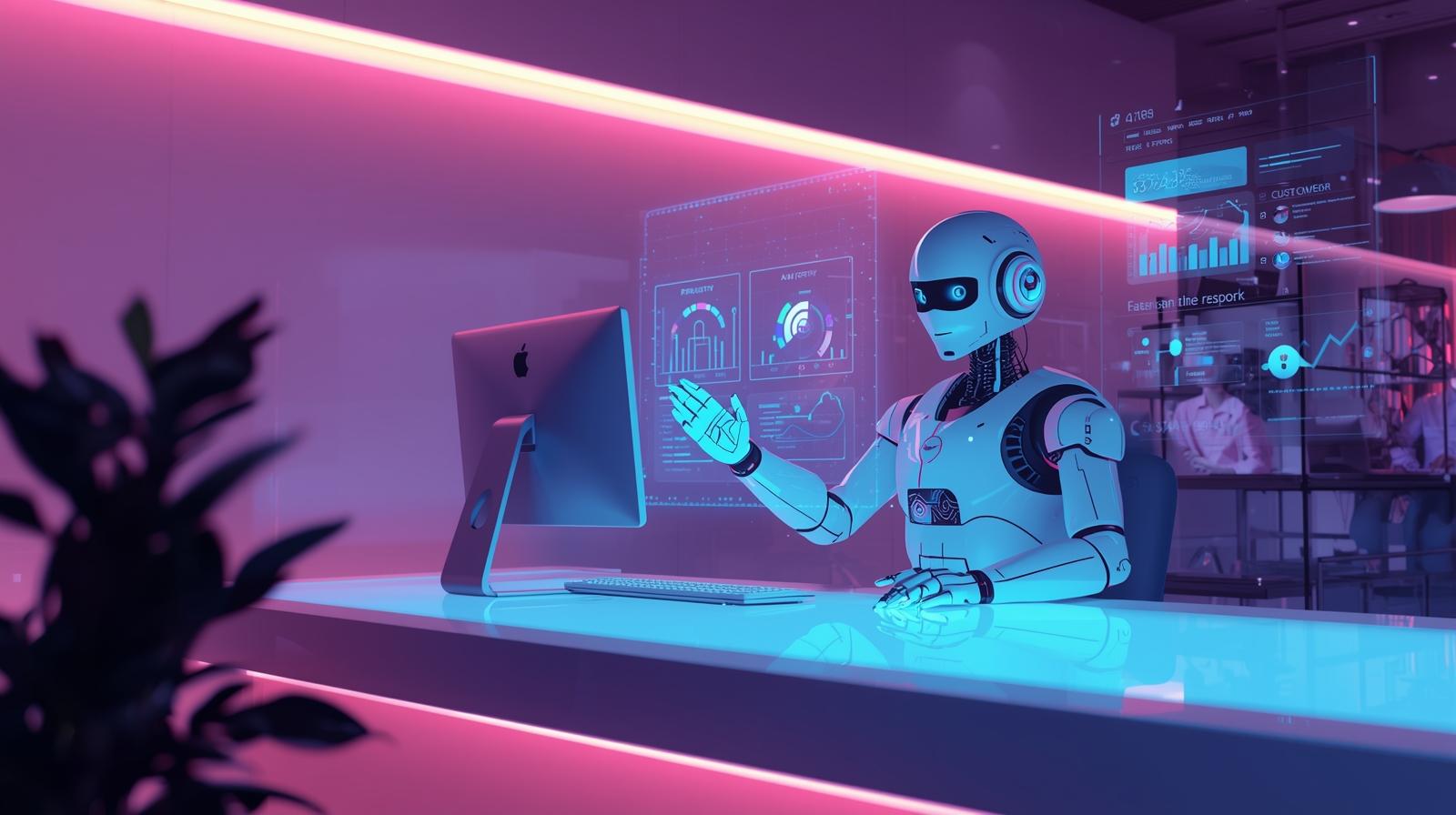Top 10 Ways AI Chatbots Enhance Customer Support Efficiency

The old support model is broken. Slow response times, burnout-ridden agents, and an inability to scale without constantly hiring. If you're a customer support manager, startup founder, or SMB owner, you've heard the promise: AI chatbots will fix it all. We're here to tell you it's not a promise it's a reality. When implemented well, conversational AI doesn't just cut your waiting times; it fundamentally changes the DNA of your support operation, freeing your best agents, delighting customers, and building a foundation for explosive, stress-free business growth.
If you’re a customer support manager, startup founder, or SMB owner, you’ve probably heard the claim: AI chatbots can transform support. I’ve seen it firsthand. When implemented well, conversational AI for customer service doesn’t just speed things up it changes how teams work, how customers feel, and how businesses scale.
This post breaks down the top 10 practical, measurable ways AI chatbots enhance customer support efficiency. I’ll mix real-world advice, common pitfalls, and quick wins you can test in the next 30–90 days. Think of this as a playbook for using AI customer service automation to reduce support costs, improve response times, and deliver 24/7 customer support automation that actually helps customers.
Throughout, I’ll call out implementation tips and metrics that matter. If you want a hands-on example or a demo of a production-ready solution, Agentia.support builds AI chatbots for customer support more on that at the end.
1. Instant routing and faster first response
Nothing grinds customer satisfaction to a halt like waiting for a first response. One of the simplest, highest-impact uses of a chatbot for business support is instant triage.
Chatbots can ask a few targeted questions, identify intent, and route the conversation to the right team or resource. That cuts the time to first meaningful action from hours to seconds.
Why this matters: First response time is a core CX metric and strongly correlates with CSAT. In my experience, automating initial routing reduces manual queue triage by 40–60% in growing support centers.
Quick implementation tips:
- Start with three to five routing questions: product, issue type, urgency, and account status.
- Map chatbot intents to existing support queues or skill-based routing rules.
- Measure average time to first response and aborted transfers those are early signs of routing problems.
Common mistake: Asking too many questions up front. Keep it short customers are impatient, especially when they already feel frustrated.
2. 24/7 customer support automation without hiring 24/7 staff
Customers don’t operate on business hours. They want answers on nights, weekends, and holidays. That’s where virtual assistants for customer support shine.
AI chatbots handle FAQs, transactional tasks (order tracking, password resets), and simple troubleshooting anytime. This reduces off-hour ticket volume and prevents backlogs that slow down daytime teams.
Practical metric: Track tickets created during off-hours and the percentage resolved without human handoff. I’ve seen companies deflect 25–50% of overnight tickets after adding a well-trained virtual assistant.
Tip: Start by automating the highest-volume simple tasks. Expand coverage in phases and be transparent with customers when an agent will follow up.
3. Consistent, branded answers at scale
One thing I’ve noticed is how quickly inconsistent answers erode trust. Different agents giving different solutions to the same problem creates friction and more follow-ups.
Conversational AI for customer service helps standardize responses. You can centralize knowledge snippets, ensure legal/compliance checks, and apply your brand tone consistently across channels.
How to avoid sounding robotic: Train your chatbot with multiple phrasings for the same answer. Add small personality touches short clarifying questions, empathy lines, and concise next steps.
Pro tip: Keep a living documentation hub (a single source of truth) for responses. Link it to the chatbot so updates propagate immediately.
4. Reduce support costs with chatbots
This is the ROI headline everyone wants. Yes, you can reduce support costs with chatbots, but it’s not just headcount reduction. It’s about increasing agent utilization and routing human time to higher-value work.
Where the savings come from:
- Deflected tickets: Chatbots fully resolve repetitive queries.
- Faster resolution: Better routing and pre-filled context shorten handle time.
- Reduced training costs: New agents get fewer low-complexity queries while they learn.
- Lower churn: Agents doing more meaningful work are less likely to leave.
How to measure: Use cost-per-ticket and cost-per-resolution before and after chatbot deployment. Include agent time savings and NPS/CSAT impact in your model. In my experience, small and mid-sized SaaS companies typically see 20–40% reduction in cost-per-ticket within six months when they deploy thoughtfully.
5. Better agent productivity through context enrichment
Agents are most efficient when they start a conversation with context. Chatbots can collect order IDs, account details, recent interactions, and attempted self-help steps before transferring to a human.
This accomplishes two things: it shortens handle time and reduces repeated questions, both of which boost CSAT.
Implementation pointers:
- Pre-fill ticket fields automatically from the chat transcript.
- Show suggested articles or diagnostic steps directly in the agent UI.
- Integrate with CRM and ticketing systems so agents see recent customer activity at a glance.
Watch out for privacy concerns only pass along necessary data and make sure your integrations follow security rules (GDPR, CCPA, etc.).
6. Multichannel support and channel shift
Customers expect you to be where they are live web chat, messaging apps, social DMs, and SMS. Chatbots let you provide a consistent experience across channels without multiplying headcount.
In practice, chatbots can:
- Serve as the front line on web chat and messaging.
- Push critical updates via SMS or app notifications.
- Collect info from social DMs and route to support with context.
I’ve noticed that when businesses support channel shift moving routine inquiries from email/phone to chat the overall efficiency jumps. Why? Chat is faster, templates are reusable, and parallel handling becomes easier.
Common pitfall: Trying to launch on every channel at once. Start with the channel where you have the highest volume and the most controllable experience, then expand.
7. Proactive support and issue prevention
Reactive support is expensive. Proactive support changes the game. AI chatbots can trigger outreach based on events: failed payments, shipment delays, or feature releases.
For example, a chatbot can automatically message customers after a failed payment with renewal options and a simple link to update billing. That prevents a support ticket and reduces churn.
In my experience, proactive automation reduces ticket spikes and prevents avoidable escalations. It’s also a powerful tool for onboarding targeted, timely nudges reduce time-to-value for new users.
Tip: Personalize proactive messages using user segments and recent activity. Generic outreach feels like marketing personalized outreach feels like care.
8. Smarter knowledge bases and self-service discovery
Knowledge bases are only useful when customers can find answers quickly. Conversational AI makes self-service conversational customers type naturally and get pointed to the best article or micro-guides.
Chatbots can:
- Suggest articles based on intent and sentiment.
- Offer step-by-step troubleshooting flows rather than long manuals.
- Collect feedback on whether the article helped and surface gaps to content teams.
Common mistake: Treating knowledge base integration as a one-time sync. It should be dynamic. Tag content with intent, update it based on failing queries, and retire outdated articles regularly.
9. Analytics and continuous improvement
If you’re not measuring, you’re guessing. AI chatbots give you granular data on intent frequencies, abort rates, escalation triggers, and language patterns.
Use these analytics to:
- Prioritize which flows to automate next.
- Identify knowledge gaps and craft new help center content.
- Pinpoint UX friction in your product that creates repetitive tickets.
In my experience, the fastest wins come from tracking the “what” and “why” behind high-volume intents. Fixing product problems or rewriting a single KB article can cut a big chunk of support load.
10. Scalable personalization at volume
Personalization doesn’t have to mean manually crafted messages. Chatbots can personalize responses based on customer data subscription tier, purchase history, or product usage metrics at scale.
Examples:
- Different troubleshooting paths for enterprise vs free-tier accounts.
- Upsell messaging embedded in relevant support flows, delivered subtly.
- Contextual apologies and compensation offers based on SLA breaches.
Why this matters: Customers expect both speed and relevance. When support feels personal, CSAT and retention improve. But be careful over-personalization without consent creeps into creepiness. Respect privacy and be transparent.
How to get started: a practical rollout plan
Everyone likes the idea of a chatbot, but many get stuck on deployment. Here’s a phased plan I’ve used with startups and mid-market SaaS companies that balances speed and quality.
- Discovery (1–2 weeks): List top 20 support intents by volume and impact. Interview agents and collect chat transcripts.
- Pilot (2–6 weeks): Automate the top 3–5 intents with simple flows (FAQ, password reset, order lookup). Launch on one channel.
- Measure (1 month): Track deflection rate, escalation rate, time to resolution, and CSAT for the pilot.
- Iterate (ongoing): Expand to next batch of intents, add proactive triggers, and improve NLU with real transcripts.
- Scale (3–12 months): Add channels, integrate CRM/ERP, and build advanced handoff orchestration and agent assist.
Remember: a chatbot that answers 50% of queries in month one beats a flashy bot that never goes live. Small, measurable wins build momentum and buy-in.
Best practices and common pitfalls

Let’s cut to the chase these are the recurring mistakes I see:
- Over-automation: Trying to automate everything. Not every issue should be automated. Know your escalation paths.
- Poor NLU training: Using canned intents without retraining on real transcripts. That leads to misclassification and frustrates customers.
- Lack of human fallback: No smooth transfer to humans. If a bot can’t resolve a problem, the handoff must be instant, contextual, and empathetic.
- Ignoring analytics: Not using bot data to improve product, documentation, and flows.
- Privacy slip-ups: Passing PII without consent or not anonymizing training data. That can create compliance risk.
Favorite best practices:
- Start with a “bot personality” doc: tone, empathy phrases, escalation phrasing.
- Log and review failed intents weekly tune or add small flows quickly.
- Design handoffs as “warm transfers”: include the customer’s last messages, attempted steps, and any account metadata.
- Use A/B testing for different phrasings and prompts to optimize engagement and deflection.
Security, privacy, and compliance what to watch
When you use AI chatbots for customer support, security isn’t optional. Make sure you:
- Mask or avoid logging sensitive PII in training datasets.
- Apply role-based access to bot analytics and transcripts.
- Comply with regional laws like GDPR and CCPA get legal sign-off on retention and data processing rules.
- Encrypt data in transit and at rest and choose vendors that publish SOC 2 or equivalent reports.
In my experience, treating privacy as a design constraint upfront prevents expensive rework later. That also builds trust with enterprise customers who scrutinize data practices.
Real-world mini case: SaaS subscription support
Here’s a short example from a SaaS company I worked with. They had a recurring spike in tickets on billing renewals customers didn’t realize their card had expired. Typical tickets: “Why was my account downgraded?” and “How can I update my billing?”
We implemented a chatbot flow to:
- Detect failed renewal events via webhook.
- Send proactive chat messages explaining the issue and offering a one-click billing update link.
- Provide an option to chat with an agent if they hit an error.
Outcome: within two months, bill-related tickets dropped 42% and churn due to renewal failures fell by 18%. The bot resolved most issues; agents focused on complex billing disputes and kept satisfaction high.
Measuring success: key metrics to track
Don't get lost in vanity metrics. Track what moves the business:
- Deflection rate: Percentage of chats resolved without agent intervention.
- Time to first response: Improvement after implementing chatbots.
- Handle time (AHT): Average time for tickets that required an agent.
- Escalation rate: Percentage of bot interactions transferred to agents.
- CSAT/NPS: Overall customer satisfaction and any changes in promoter/detractor counts.
- Cost per ticket: Before and after deployment, include agent time savings.
- Ticket volume by intent: Use this to prioritize new automations.
A practical cadence: monitor these weekly during the pilot, monthly during expansion, and quarterly for strategic decisions.
Integrations that unlock efficiency
A chatbot’s power is magnified by integrations. Connect to CRMs, billing systems, order management, and analytics to make the bot action-driven rather than purely conversational.
High-impact integrations:
- CRM (e.g., Salesforce): pre-populate ticket fields and enrich responses.
- Billing (Stripe, Chargebee): enable payment updates and billing status checks.
- Order/Shipping systems: provide real-time tracking and ETA messages.
- Product usage data: personalize help based on recent feature adoption or errors.
Quick win: even a single critical integration (like billing) can reduce a large chunk of repetitive tickets and drive immediate ROI.
When to buy vs. build
Teams always ask whether they should build their own chatbot or buy a platform. My short answer: most organizations should buy and customize. Building is costly and requires ongoing ML expertise, data ops, and compliance processes.
Buy when:
- You need speed to market.
- You want enterprise-grade security and integrations out-of-the-box.
- Your team lacks ML/data engineering bandwidth.
Consider building when:
- You have unique proprietary data that needs custom models.
- You’re at very large scale and the long-term TCO favors build.
- You have a dedicated AI team and strict in-house requirements.
Agentia.support focuses on tailored chatbot deployments if you want an off-the-shelf feel with deeper customizations, that hybrid approach often hits the sweet spot for SMBs and scaling SaaS companies.
Also read:-
How AI Virtual Assistants Are Revolutionizing SMB Operations
Staffing and change management
Introducing chatbots is as much a people challenge as a tech one. Expect resistance if agents think bots will replace them. In my experience, the best outcome is when bots augment humans, not replace them.
Best practices:
- Position the bot as a teammate that handles repetitive work so agents can focus on complex cases.
- Involve agents early use their transcripts for training and ask for feedback on tone and responses.
- Provide training on new workflows, especially on warm transfers and using context enrichment effectively.
When agents feel ownership of the bot, they’ll help improve it fast.
Future-proofing: continuous training and governance
The work doesn’t stop after launch. Conversational AI for customer service needs continuous training, governance, and a feedback loop between support, product, and content teams.
Governance checklist:
- Weekly intent review for failed interactions.
- Monthly content updates and tone checks.
- Quarterly privacy and security audit.
- A formal SLA for high-severity escalations and incident communications.
Think of your chatbot like a product: ship early, iterate often, and listen to user feedback.
Final thoughts: where to start and what to expect
AI chatbots for customer support are not a silver bullet, but they’re one of the most practical levers to increase efficiency, reduce support costs, and deliver 24/7 customer support automation. Start small, measure what matters, and expand based on concrete wins.
Here’s a quick starter checklist you can use this week:
- Identify your top 10 support intents by volume and time cost.
- Pick 3 intents to automate in a two-week sprint.
- Define success metrics (deflection rate, CSAT, cost per ticket).
- Plan for a human fallback and warm transfer flow.
- Schedule weekly review sessions to tune intents from live interactions.
If you want an example of this approach applied end-to-end, Agentia.support helps businesses design and deploy AI customer service automation without the heavy upfront lift. We focus on practical outcomes reducing ticket volume, improving first response, and maintaining your brand voice.
Helpful Links & Next Steps
- Agentia.support — Company
- Agentia.support Blog — More articles and case studies
- Book a Free Demo Today — See a demo and get a tailored plan
Want to explore a tailored chatbot strategy for your support team? Book a Free Demo Today and we’ll walk through a quick proof-of-concept that targets your biggest ticket drivers.
FAQs
Q1. How do AI chatbots improve customer support efficiency?
AI chatbots streamline repetitive tasks, provide instant responses, and handle multiple queries at once, reducing wait times and improving overall efficiency.
Q2. Can AI chatbots completely replace human customer support agents?
No, chatbots are best for handling routine queries and simple tasks. Complex, emotional, or high-value issues still require human agents.
Q3. What types of customer queries can AI chatbots handle?
They can manage FAQs, order tracking, account updates, troubleshooting steps, appointment bookings, and more.
Q4. How do AI chatbots reduce operational costs in customer support?
By automating common queries, they reduce the need for large support teams, lowering staffing and training costs.
Q5. Do AI chatbots work 24/7?
Yes, chatbots provide round-the-clock support, ensuring customers always get assistance without depending on business hours.
Q6. How do AI chatbots personalize customer interactions?
They use data such as past interactions, purchase history, and preferences to offer tailored solutions and recommendations.
Q7. Are AI chatbots capable of handling multiple languages?
Yes, many advanced chatbots support multilingual conversations, making customer service more inclusive and accessible.
Q8. How do chatbots help human agents in customer support?
They handle repetitive tasks, allowing agents to focus on complex issues. They can also provide agents with quick data and suggested responses.