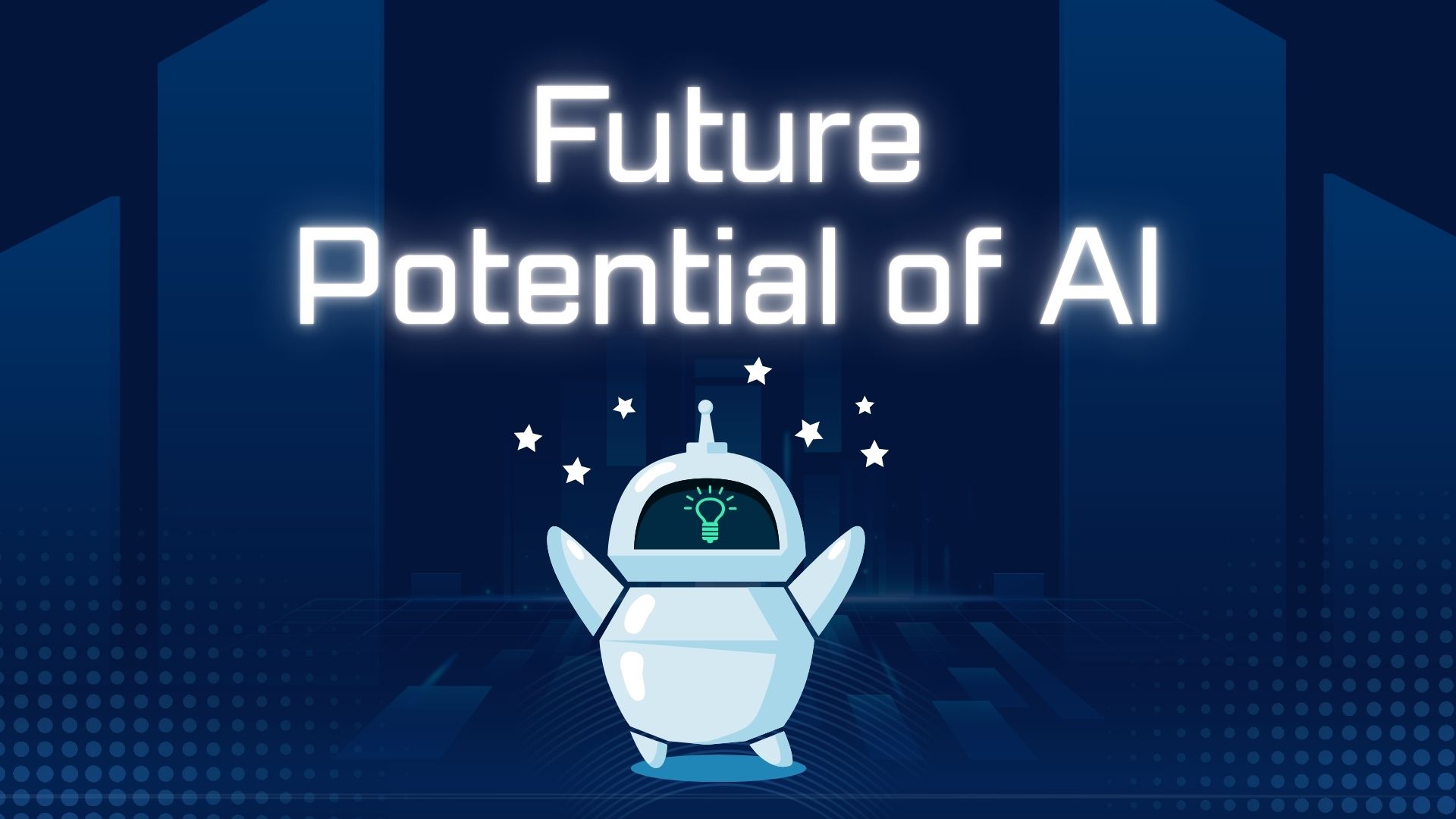How SMBs Are Saving ₹1 Lakh+ a Month Using AI Chatbots Online
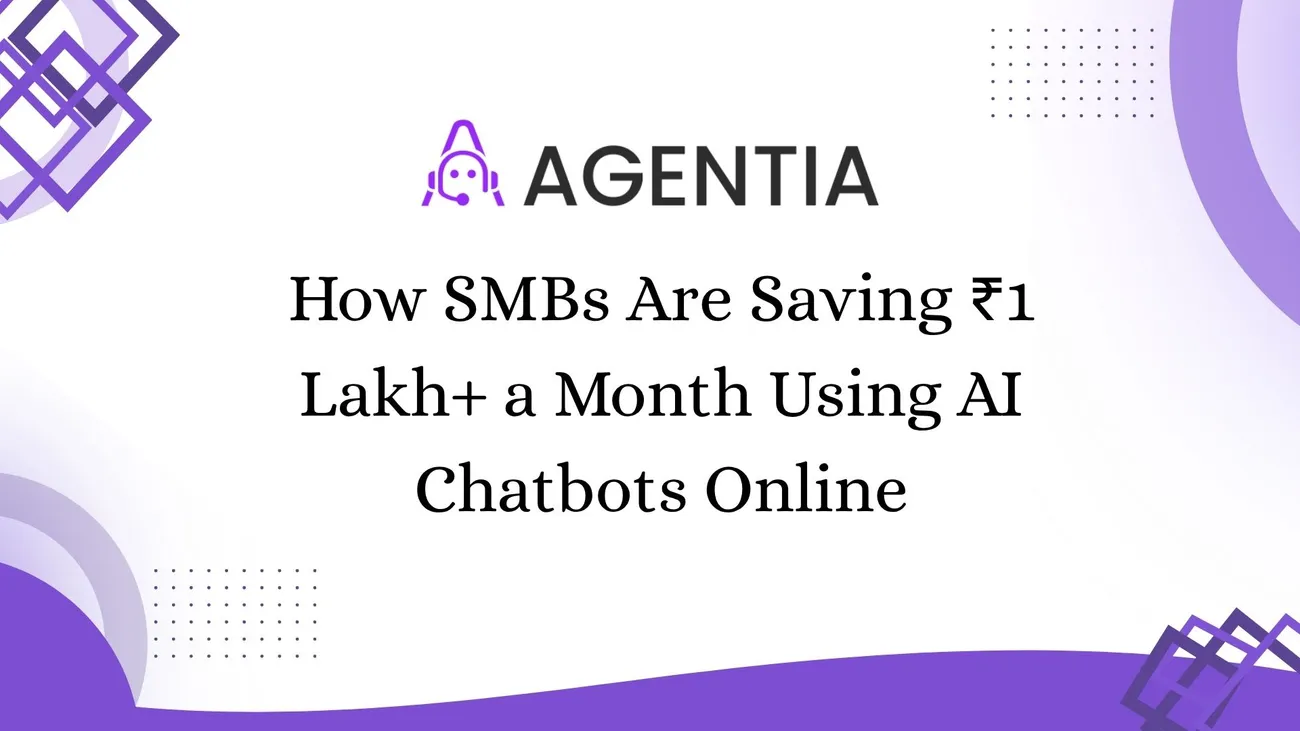
If you’ve been thinking about adding an AI chatbot online to your support mix, you’re in the right place. I’ve worked with support teams that jump in without a plan and others that roll things out slowly and win. The difference usually comes down to clear goals, the right integrations, and a realistic approach to training the bot.
This post pulls together hands-on advice you can use today. I will talk about what an AI chatbot really does, the position it holds in your customer support team, ways of escaping the most common errors, and methods of success measurement. You can expect genuine cases, short commands to experiment with, and useful suggestions whilst bringing AI into your helpdesk and onboarding processes.
Why an AI Chatbot Online Matters Now
Support teams have been pressured to achieve more results with fewer resources. Customers demand quick responses, round-the-clock service, and engaging onboarding experiences. To meet these expectations, the use of an AI-based online chatbot is a good solution as it also reduces the agent's repetitive work.
From my point of view, the top deployments mostly concentrate on three areas: making routine interactions faster, enhancing onboarding through guided paths, and providing agents with more context so they can work out complex issues quicker. AI customer service tools is the technology that can genuinely have a significant impact in that field.
What an AI Chatbot Actually Does
When people say AI chatbot, they often picture a magic box that answers everything. Reality is more modest and more useful. A modern AI chatbot online typically does these things:
- Handles common FAQs with natural language answers
- Takes actions like password resets, order lookups, and status checks
- Triages and routes complex queries to the right agent or team
- Collects context during conversations to reduce back-and-forth
- Guides new users through onboarding steps with checklists and prompts
Think of the chatbot as the first responder. It clears the small stuff and prepares the scene for your human agents to do the heavy lifting.
Where an AI Chatbot Fits in the Support Stack
Picture your support stack as layers. At the bottom you have data sources like CRM, product usage logs, and billing. In the middle sits your AI helpdesk and ticketing system. On top you have the customer-facing channels: chat widget, email, knowledge base, and product UI.
The chatbot sits at the top layer but touches the middle and bottom layers. It needs access to the helpdesk to create tickets, to CRM to pull customer data, and to product systems to perform actions. Without those integrations, the chatbot is just a talking FAQ and that’s a missed opportunity.
Key Benefits for CX Managers and Support Ops
Quick list, because you’ll want to share this with leadership:
- Higher first response rates and lower time to resolution for simple queries
- Reduced ticket volume for routine issues
- Smoother customer onboarding using guided flows
- Better agent utilization and reduced burnout
- Improved self-service metrics and knowledge base adoption
In one onboarding program I advised, automating account setup and first-time product guides with a chatbot increased activation rates by double digits in the first month. Small wins like that add up fast.
Common Use Cases: Practical, Not Theoretical
Here are straightforward ways teams actually use AI chatbots online. These are not shiny demos. These are the things that reduce tickets and improve CSAT.
- Account and billing inquiries: plan details, invoices, payment methods
- Password reset flows and identity confirmation
- Order status and returns
- Product setup and onboarding checklists
- Proactive alerts: downtime notifications, scheduled maintenance reminders
- Agent assist in live conversations: suggested replies, context snippets
If your team does repetitive tasks daily, a chatbot can probably help. The trick is to automate the predictable parts and leave judgment calls to humans.
How to Decide What to Automate First
You don’t have to automate everything at once. Start with low-risk, high-frequency tasks. Here’s a simple decision framework I use:
- Find the questions that happen most often. Your ticketing system will tell you.
- Pick items that don’t require deep human judgment or cross-team approvals.
- Choose workflows that can be completed end-to-end by the bot, or at least triaged well.
- Measure impact and iterate before expanding scope.
For example, password resets, billing lookups, and subscription changes are perfect starters. They’re frequent and rule-based. Once those run smoothly, add guided onboarding flows and more complex triage.
Integrating an AI Chatbot with Your AI Helpdesk
Integration matters more than the chatbot itself. A strong AI helpdesk is the central hub. When the bot can create, update, and enrich tickets, agents see fewer surprises and work faster.
Make sure your chatbot connects to these things:
- Your ticketing system so the bot can open and update tickets
- CRM for customer context and segment-specific answers
- Billing and subscription systems for plan checks and upsell prompts
- Knowledge base so the bot can cite articles and escalate when content is missing
Pro tip: Store the bot’s conversation logs and suggested actions in the ticket. That saves agents from asking the same questions again.
Designing Onboarding with a Chatbot
Customer onboarding is a huge win area for customer onboarding software and chatbots. A human-led onboarding call is great, but it’s expensive and hard to scale. A chatbot can guide every new user through essential steps and nudge them at the right time.
Here’s a basic onboarding flow I recommend testing:
- Welcome message with options: product tour, setup checklist, or schedule call
- Conditional guide based on user role and plan
- Interactive steps: confirm email, connect integrations, import data
- Progress tracking and nudges for incomplete steps
- Offer to escalate to human onboarding if the user gets stuck
Keep the steps short and visible. Users drop off when flows feel long or opaque. I’ve seen onboarding completion rates jump when teams add visible progress bars and quick wins on the first screen.
Training Your Chatbot: Data, Prompts, and Guardrails
Don’t expect the bot to be perfect out of the box. You have to train it. There are three parts to effective training: data, prompts, and guardrails.
- Data: Use past tickets, chat transcripts, and knowledge base articles as the training foundation.
- Prompts: Create clear, situation-specific prompts for the model so it generates accurate responses.
- Guardrails: Build rules to prevent risky actions and to route ambiguous cases to humans.
A simple practical approach is to start with a curated set of 50 to 100 common scenarios and their correct responses. That gets you to 70 to 80 percent accuracy fast. From there, use live feedback to improve the model. If you try to teach it everything at once, you’ll get confused results and frustrated users.
Sample Prompt to Try
Here’s a condensed prompt you can tweak for testing. Keep it simple and specific. Put this in your bot’s “intent” for billing inquiries.
In case a user inquires about invoices or charges, first verify the email associated with their account, briefly go over the last three charges, mention that a PDF invoice can be sent if required, and guide the user on how to dispute the charge if needed. If the account cannot be located, request the email under which the account is registered and raise the issue to the billing department.
That short instruction covers verification, value, and escalation. It also keeps the bot from improvising when it shouldn’t.
Human + Bot Collaboration: Not a Zero Sum Game
People worry that bots will replace agents. That’s not what I’ve seen. The best systems free agents from repetitive work, so they can handle complex cases and high-value interactions.
Set expectations with agents early. Explain what the bot will do, what it won’t do, and how it will hand off conversations. When agents trust the bot, they use it more and the whole team benefits.
Common Mistakes and How to Avoid Them
Let me point out a few pitfalls I see often. Avoid these and you’ll save time and credibility.
- Trying to automate everything at launch. Start small and iterate.
- Not connecting to your ticketing system. That causes duplicated work and angry agents.
- Using vague or overly generic responses. That sounds robotic and frustrates customers.
- Skipping post-launch monitoring. If you don’t measure, you won’t improve.
- Ignoring escalation flows. A bot must know when to pass to a human.
A quick example: a company once launched a chatbot that auto-closed tickets after a single message. Sounds efficient, right? Except customers felt unheard and CSAT dropped. The bot needed a rework to confirm resolution and add follow-up options.
Measuring Success: What to Track
Metrics tell you whether the bot is helping. Here are practical metrics I recommend tracking the first 90 days:
- Containment rate: percent of queries resolved by the bot without escalation
- Time to first response and time to resolution for bot-handled tickets
- Ticket volume changes in high-frequency categories
- Customer satisfaction (CSAT) on bot interactions
- Onboarding activation and completion rates
- Agent handle time and backlog changes
Keep the dashboard short and focused. Too many metrics lead to analysis paralysis. Goal: show impact in a way stakeholders can understand in one minute.
Conversational Design Tips That Actually Work
Designing a conversation is an art. Here are a few practical rules I use:
- Open with clarity: tell users what the bot can do
- Offer quick action buttons for common paths to reduce typing
- Use short sentences and one instruction per message
- Confirm intent before taking irreversible actions
- When escalating, provide the agent with the bot’s transcript and suggested next steps
People skim chat. Don’t bury the main point in a long paragraph. Give users the option to get to an agent quickly. You’ll avoid a lot of frustration.
Security, Privacy, and Compliance Considerations
Security is often the blocker for wider adoption. If your bot touches billing, account access, or personal data, you must have authentication and audit trails in place.
Practical checklist:
- Authenticate sensitive requests with multi-factor or security questions
- Log actions and keep records in your helpdesk
- Provide a clear privacy notice for bot interactions
- Limit data exposure in shared channels and agent notes
It’s better to make some bot actions require human confirmation than to risk a security issue. Customers will forgive small friction if they trust their data is safe.
Scaling Up: When It’s Time to Expand Bot Scope
After your initial wins, you’ll want to expand. Here’s how to scale without breaking things:
- Formalize an owner for the bot — part of support ops or product
- Create a backlog of intents and prioritize by volume and impact
- Set quarterly review cycles for content updates and prompt tuning
- Increase integrations gradually: billing, product events, and partner systems
- Run A/B tests for different language, escalation thresholds, and UI placements
If you don’t assign ownership, the bot becomes orphaned and stale. I’ve seen teams lose momentum that way. Keep a small team accountable and you’ll keep improving.
Real-World Example: A Simple Onboarding Flow
Here’s a short human example to visualize how this works in practice. Imagine a SaaS company that wants to improve first-week activation.
- Day 0: Bot greets new users with a short checklist and a clickable “Start Setup” button
- Step 1: Bot walks them through connecting a required integration, offering a link and a short video
- Step 2: Bot asks permission to import sample data to show the dashboard
- Step 3: Bot suggests a 15-minute call if the user hasn’t completed the setup after 48 hours
- Outcome: Activation rates increase because users get real-time help and small wins quickly
This kind of flow removes friction. You don’t need to replace human onboarding calls. Use the bot to reduce the number of calls to only users who need them most.
Agent Assist: Making Live Agents Better
Agent assist features are often underused. In live chat, the bot can suggest responses, provide relevant KB articles, and summarize previous interactions. That saves time and makes agents look better in front of customers.
One tip: build a “confidence score” for bot suggestions. If the model is less than, say, 70 percent confident, mark the suggestion as draft-only. That prevents agents from accidentally sending wrong information.
Content Strategy: Keep Your Knowledge Base Fresh
AI chatbots feed on content. Your knowledge base needs to be accurate and structured. Short how-to articles and clear FAQs make a bot’s life much easier.
Quick content rules:
- Use short titles and standardized taxonomies so the bot can find content reliably
- Keep articles bite-sized with one action per page
- Tag content with intents and update cadence
- Include screenshots and short videos for setup tasks
When the KB is healthy, the chatbot returns better answers and requires fewer manual corrections. It’s a virtuous cycle.
Cost Considerations and ROI
Budgets matter. The ROI for a chatbot comes from reduced agent time, improved onboarding activation, and fewer avoidable escalations. Don’t promise a full replacement of headcount. Instead, show incremental gains.
Estimate ROI by tracking three things:
- Time saved per resolved automated ticket multiplied by average agent hourly cost
- Reduction in paid onboarding sessions
- Lift in activation or retention tied to automated onboarding
Even modest containment rates can pay for a bot within months in mid-sized SaaS teams. Be conservative in your projections and validate with real data.
Vendor Selection: What to Look For
Choosing a vendor is part technology, part operations, and part alignment with your team. Ask these questions:
- How easily does the bot integrate with your helpdesk and CRM?
- Can the vendor support your compliance needs?
- How much control do you have over prompts and responses?
- What logging and analytics are provided out of the box?
- Do they offer agent assist and onboarding flows, not just a chat widget?
I’ve learned that having a vendor that understands CX workflows is more important than dazzling demo features. Look for partners who are willing to iterate with you.
Quick Troubleshooting Guide
If the bot behaves badly, here are quick fixes for the most common issues:
- Bot gives wrong answers: retrain on corrected transcripts and add guardrails
- Low containment rate: review intents and add clarifying prompts
- Customers escalate often: shorten the bot’s answer and add an easy “Talk to agent” option
- Agents distrust the bot: add transparency by showing confidence levels and suggested sources
Most issues are process problems, not purely technical. Fix the handoffs and the bot’s usefulness rises quickly.
Future-Proofing: Keep Humans in the Loop
AI systems will keep getting better. Still, humans should stay in the loop for strategy, complex escalations, and empathy-driven interactions. Use the bot for scale and the people for impact. That balance preserves customer trust and gives your team room to focus on high-value work.
Final Checklist Before You Launch
Here’s a short checklist I give teams before any launch:
- Define the primary goal: reduce tickets, improve onboarding, lower response time
- Choose 3 to 5 intents for the initial launch
- Integrate with helpdesk, CRM, and billing as needed
- Build escalation rules and guardrails
- Create monitoring dashboards and agree on KPIs
- Plan a 30- and 90-day review to iterate
Don’t forget training for your agents. A short workshop to demo how the bot works prevents confusion on day one.
Where Agentia Fits In
If you’re looking for a partner that understands practical customer support needs, Agentia builds AI customer service solutions focused on agent assist and customer onboarding automation. Agentia connects with popular helpdesks and CRM systems so your bot becomes a productive part of your support workflow instead of a siloed widget.
We designed Agentia to be straightforward to implement. In my experience, teams that start with a clear intent set and integrate the bot into their ticketing flow see faster wins. If you want to explore a hands-on demo tailored to your support use cases, you can get started with a trial and real examples.
Helpful Links & Next Steps
If you want a guided walkthrough and specific recommendations for your support stack, click below to schedule time with a product specialist.
Let me close with a small piece of advice I give every team: automate the boring stuff first, measure everything, and keep your humans doing the human work. Do that and the AI chatbot online becomes one of the most practical, measurable improvements in your support toolkit.
FAQs About Using an AI Chatbot Online
1. What does an AI chatbot do?
It answers common questions, automates simple tasks, and routes complex issues to agents.
2. Will it replace my team?
No — it handles repetitive work so agents focus on higher-value conversations.
3. Where should I start automation?
Pick high-volume, low-risk tasks like billing queries and password resets.
4. How do I measure success?
Track containment rate, response times, reduced ticket volume, and onboarding completion.
5. Does it need integrations?
Yes — connect it to your helpdesk, CRM, and billing systems for real impact.
6. Is it secure?
With authentication and audit trails, chatbots safely support account-related actions.