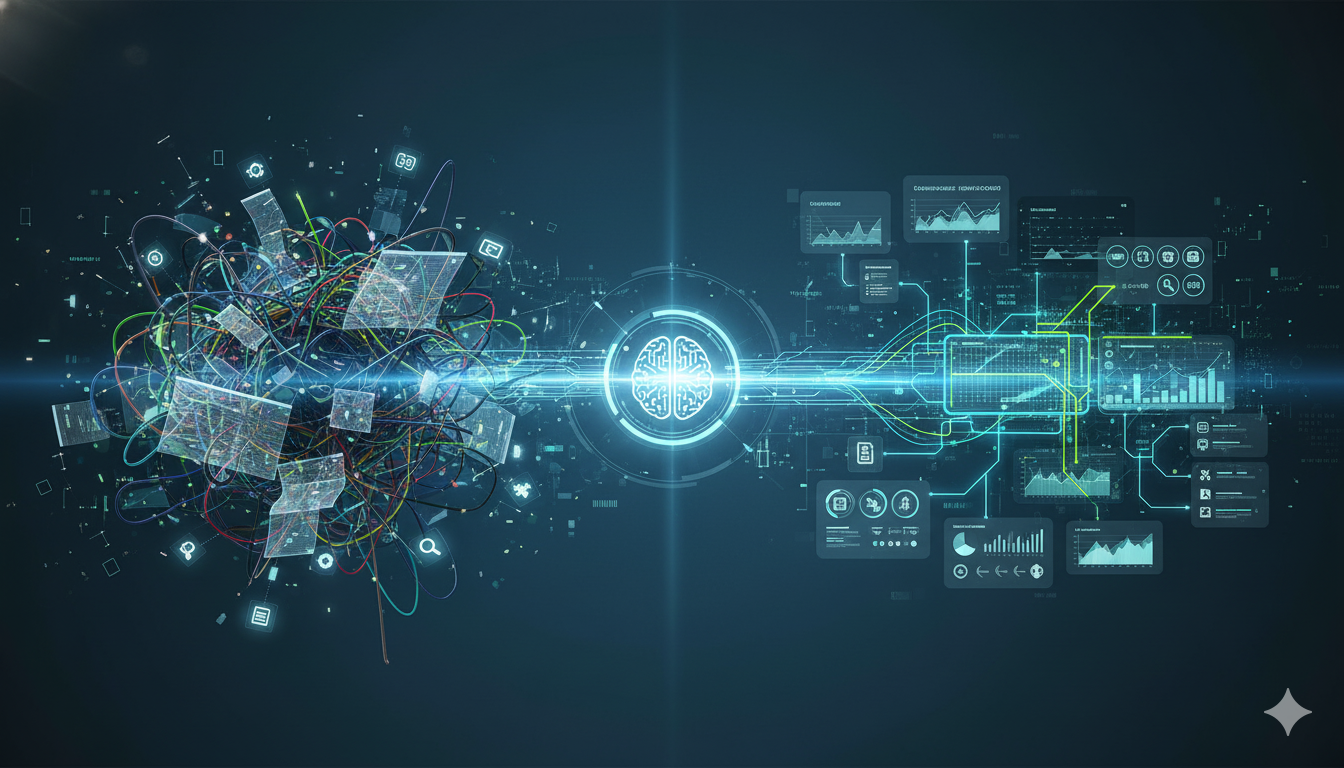Top Benefits of Using an Automation License Manager for Businesses
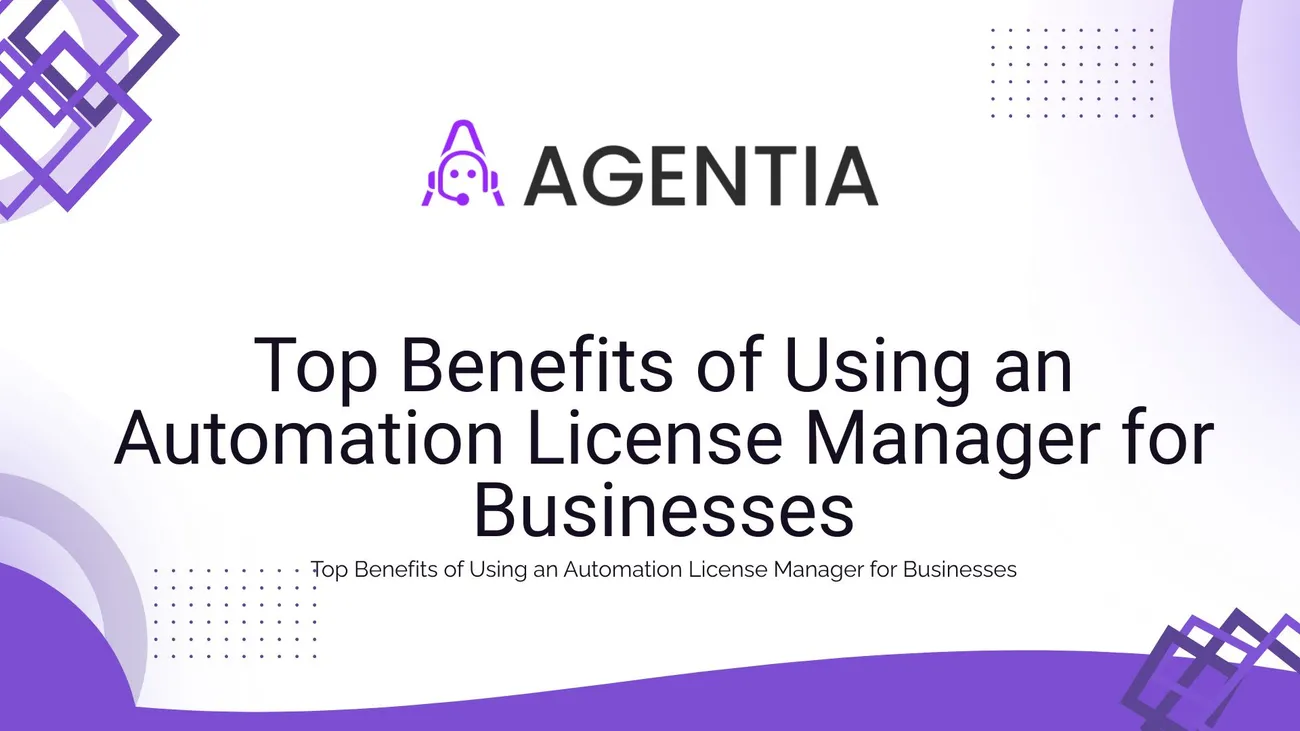
I’ve spent a lot of time working with IT teams, automation engineers, and product managers. One thing keeps coming up over and over: license chaos. Left unchecked, license sprawl eats budgets, creates compliance risk, and slows teams down. That is where an automation license manager becomes essential. In my experience, the right license management software turns a recurring headache into a predictable, manageable process.
This article walks through the tangible benefits of adopting an automation license manager. I’ll share practical examples, common pitfalls, and tips to evaluate license tracking systems. If you manage automation tooling, oversee enterprise license management, or run SaaS products, this post is for you.
What is an Automation License Manager?
Let’s start with a quick definition. An automation license manager is a tool that centralizes and automates the tracking, enforcement, and renewal of software licenses. It connects to your inventory of software automation tools, monitors usage, and enforces license policies so you don’t have to chase spreadsheets.
Think of it like a control center for all the software you run across development, test, and production environments. It often integrates with procurement systems, identity providers, cloud platforms, and continuous delivery pipelines. That gives teams accurate, real-time visibility into who is using what and when.
Why businesses need one now
Software procurement used to be simple. A team bought a package and used it for a few years. Now things move faster. Projects spin up and down. Teams adopt new tools and microservices. Licenses span on-prem and cloud. That complexity makes manual license tracking brittle and costly.
Here are a few realities I see daily:
- Licenses are consumed quickly during peak development or testing. Then they sit unused.
- Different teams interpret licensing rules differently. That leads to accidental noncompliance.
- Renewal windows slip, causing emergency purchases at premium rates.
- Audits are stressful because license records are scattered across spreadsheets and ticketing systems.
An automation license manager fixes many of these problems before they become crises.
Top benefits at a glance
Here are the core benefits you can expect when you adopt a dedicated license management software:
- Cost control and lower license spend
- Automated license compliance and audit readiness
- Better visibility with a single source of truth
- Increased developer and operations productivity
- Improved security and governance
- Scalability and centralized policy enforcement
- Faster procurement and renewal workflows
- Integration with business automation solutions and CI/CD pipelines

1. Cut license costs without slowing teams
One of the first wins you’ll notice is cost reduction. Most organizations have at least 10 to 20 percent of their licenses unused or underused. I’ve watched teams reclaim licenses and avoid renewals simply by tracking real usage.
How does that work in practice? A license tracking system shows who used a license, when, and for how long. That data highlights opportunities like:
- Reassigning underused licenses to active teams
- Switching to a different license model that better fits usage patterns
- Negotiating smarter volume discounts based on real consumption
In one company I worked with, they cut license spend by 30 percent in six months. The trick was not just to cancel seats, but to automate reassignment and temporary access policies so developers could still get what they needed without creating more licenses than necessary.
2. Reduce compliance risk and pass audits easily
Audits are a stress test. They reveal gaps and force expensive retroactive purchases. The right automation license manager makes audits routine instead of scary.
When you maintain a single, trusted record of licenses, usage, and entitlements, auditors get the evidence they want quickly. Most tools can generate reports that show license allocations, historical usage, and compliance status by product or team.
Tip: Store your license agreements and proof of purchase files inside the license management software. When auditors ask for documentation, you’ll have everything in one place. That small change helps you avoid last-minute searches and unnecessary fines.
3. Real-time visibility across your software estate
Visibility is the foundation for all other benefits. Without it, you are making decisions in the dark. With a license management solution, you can see usage trends, cluster heavy users, and detect orphaned licenses in real time.
This visibility helps at different levels:
- IT managers can spot spikes that need extra capacity.
- Finance can reconcile license spend to budgets and forecast renewals.
- Automation engineers can ensure critical build tools remain available during peak loads.
I like dashboards that answer three questions at a glance: who is consuming licenses, which licenses are near capacity, and what licenses are unused. Those answers make conversations with procurement and engineering practical instead of theoretical.
4. Improve developer and operations productivity
Developers hate waiting for access to tools. Waiting kills flow and momentum. An automation license manager automates license provisioning, reducing friction in common workflows.
For example, instead of raising a ticket and waiting days, a developer can request temporary access and get approved automatically if rules are met. That keeps projects moving and reduces helpdesk workload.
In my experience, automation around common patterns like short-term license loans, pool-based licensing, or per-application token issuance can reclaim hours every week across engineering teams. Those hours add up fast.
5. Enforce licensing policies centrally
Many companies have licensing policies, but they live in internal docs no one reads. A license manager enforces policy through automation, not memos. You can make rules such as:
- Limit license allocation by team or cost center
- Allow temporary access during on-call incidents
- Restrict high-cost licenses to approved projects
When you encode policy into the software, enforcement is consistent. You also create clear audit trails for policy exceptions, which helps during reviews and post-mortems.
6. Streamline renewals and avoid expensive last-minute purchases
Renewals are a classic failure point. A missed renewal can mean emergency procurement at higher prices, or worse, an outage if a locked license prevents a service from running. License management software tracks renewal windows automatically.
Most systems can trigger alerts months in advance, create renewal workflows, and even integrate with your procurement and contract systems. That reduces rushed decisions and gives procurement time to negotiate.
From experience, setting up a renewal calendar and automated reminders is one of the easiest quick wins with a license tracking system.
7. Improve security and reduce shadow IT
Shadow IT happens when teams adopt tools without going through compliance and security checks. That compromises governance and increases attack surface. A centralized automation license manager shines a light on unauthorized or unknown tooling.
By connecting the license manager to your identity provider and network logs, you can correlate user identities with tool usage. That makes it easier to spot unmanaged deployments and eliminate risky shadow instances.
Security teams appreciate one source of truth. They can enforce access controls and monitor high-risk licenses that might expose sensitive data. That’s an important compliance win.
8. Scale license management as your business grows
Scaling with spreadsheets does not work. As your number of tools and teams grows, manual tracking becomes impossible. Enterprise license management requires automation to scale effectively.
A license manager handles thousands of assets across cloud and on-prem environments. It supports role-based access, multi-tenant views, and integrations with ticketing and procurement systems so large enterprises can manage licensing at scale.
When I talk to enterprise teams, they say the ability to delegate license responsibilities without losing control is a major benefit. It frees central teams to focus on policy instead of routine tasks.
9. Faster onboarding for new hires and new teams
Onboarding often includes requesting a handful of licenses. With a automation license manager, new hires get the tools they need faster through automated provisioning rules. That reduces time to productivity.
For new teams spinning up, templates can predefine the set of licenses they need. That saves repetitive requests and ensures cost centers are assigned correctly from day one.
10. Better vendor negotiations and procurement data
Market vendors base pricing on seats, usage, or throughput. If you can show real usage patterns, you negotiate from a position of strength. License management software provides the data you need to ask for the right discounts and contract terms.
Procurement teams love hard numbers. They can see average usage, peak demand, and growth trends. That helps them decide whether to buy committed capacity, move to consumption pricing, or pursue enterprise agreements.
Common mistakes I see companies make
Before you implement a license tracking system, here are some real pitfalls I’ve seen:
- Not defining ownership. If nobody owns license records, nothing gets updated.
- Configuring the tool without understanding usage patterns. That leads to overconstraining teams.
- Relying on a single data source. You need multiple signals like identity systems, CI logs, and procurement data.
- Skipping stakeholder buy-in. Developers, procurement, and security must collaborate for success.
- Using reports as the only control. Reports are useful, but automations and policies prevent problems before they happen.
Avoiding these common errors will get you to value faster. I recommend running a short pilot with one team to prove the model, then scale.
How to choose the right license management software
There are a lot of products out there. Here’s a checklist I use when evaluating automation license managers:
- Integration capabilities. Can it connect to identity providers, CI/CD, cloud providers, and procurement systems?
- Real-time usage tracking. Does it track live consumption or only periodic snapshots?
- Policy automation. Can you enforce allocation rules and approvals?
- Reporting and audit features. Does it generate the reports you need for audits and finance reviews?
- Scalability and multi-tenancy. Will it grow with your organization?
- User experience. Is it easy for developers to request and get access?
- Security model. Can it integrate with secure credential stores and SSO solutions?
- Cost model. Does pricing match your needs, and does the vendor offer proofs of ROI?
In my experience, integration and automation matter most. A product that can plug into your existing systems and reduce manual handoffs accelerates time to value.
Practical implementation tips
Deploying a license manager is not just a technology project. It touches people and processes. Here are steps that work in the real world:
- Start with discovery. Inventory your current licenses and identify the biggest pain points. Don’t guess.
- Choose a pilot team. Pick a group with diverse needs that is enthusiastic about improvement.
- Integrate your identity provider and CI/CD pipeline. That gives you accurate, traceable usage data.
- Define policies and templates. Create default profiles for common roles and projects.
- Automate approvals and provisioning. Remove manual ticket steps where possible.
- Monitor and iterate. Use usage metrics and feedback to tune policies.
- Roll out gradually. Expand to more teams once the model proves itself.
One small but important detail I recommend: document exceptions and the reason for them. That makes it easier to justify unusual allocations during audits and reviews.
Key metrics to track
Measure to manage. Here are the metrics I check monthly when I help teams optimize license usage:
- License utilization rate. Percentage of allocated licenses that are actually used.
- Peak concurrent usage. Helps size pools and negotiate capacity.
- Cost per active user. Shows the true cost of licensing across teams.
- Time to provision. Measures developer experience for access requests.
- Number of audit exceptions. Tracks compliance health over time.
- Renewal leakage. Contracts that renew automatically without oversight.
Watch those metrics for three to six months to see trends. Rapid spikes often point to process gaps that automation can fix.
Integration examples that deliver value
Here are a few simple integrations that typically deliver immediate benefit:
- SSO and identity provider. Map user attributes to license entitlements for controlled access.
- CI/CD system integration. Track license usage by build jobs or pipelines to understand consumption during testing and releases.
- Cloud provider integration. Reconcile cloud-hosted instances with license allocations to avoid overage charges.
- Procurement and contract systems. Link agreements to license records so renewals and invoices match consumption.
- Ticketing system. Automate provisioning approvals and reduce helpdesk tickets.
These connections let you automate routine decisions. In one example I helped with, integrating CI logs with the license manager exposed a test suite that consumed licenses for long-running jobs. The team optimized those jobs and reclaimed licenses for other work.
Real-world use case: industrial automation company
Here is a condensed example from a manufacturing automation company I worked with. They ran a mixture of on-prem SCADA systems, vendor software, and cloud analytics. Licenses were spread across several business units and the corporate finance team could not reconcile spend.
We implemented a license tracking system that connected to their identity provider, procurement database, and machine logs. The results in nine months were:
- License spend reduced by 22 percent through reallocation and removal of orphaned licenses
- Audit readiness improved so audits took hours instead of weeks
- New deployment templates reduced time to onboard new plant automation projects by 40 percent
The key takeaway: visibility plus automation delivered real savings and less operational friction for the engineering teams.
How automation fits with broader business automation solutions
License management is one part of a larger automation strategy. When you combine a license manager with other software automation tools, you get compounding benefits. For instance, tying license provisioning to CI/CD pipelines means test environments can spin up with appropriate licenses and shut down automatically when done.
That reduces waste and frees teams to focus on delivering features. In my experience, teams that treat license management as part of their automation stack are less likely to treat licensing as an afterthought during architecture reviews.
Common objections and responses
Expect some pushback. Here are objections I hear and how I respond.
- Objection: Implementing a license manager is too expensive. Response: Start small with a pilot. Reclaimed licenses and improved procurement leverage usually pay for the tool within months.
- Objection: We already use spreadsheets. Response: Spreadsheets work for small deployments, but they break as you scale. The cost of one audit or missed renewal will often exceed the cost of a license manager.
- Objection: Our teams need freedom to choose tools. Response: You can balance control and agility by using pools, temporary access policies, and self-service requests that include approval gates.
These are not theoretical counters. I’ve used them to get budget approval and to align stakeholders during rollout.
Questions to ask vendors during evaluation
If you are talking to vendors, here are specific questions that reveal capability and fit:
- How do you collect usage data? Do you support real-time telemetry or periodic scans?
- Can you integrate with our identity provider and CI/CD tools out of the box?
- What reporting is available for audits and procurement?
- How do you handle multi-tenant organizations or subsidiaries?
- Do you support policy automation for approvals and temporary access?
- How do you secure license keys and credentials?
- What support and onboarding services do you provide?
Answers to these questions help you avoid surprises and plan your implementation timeline realistically.
Measuring ROI and making the business case
When building a business case, combine hard and soft benefits. Hard savings include reclaimed license costs, avoided emergency purchases, and negotiated discounts. Soft benefits include faster developer onboarding, reduced helpdesk time, and lower audit risk.
Here is a simple ROI framework I use:
- Calculate current annual license spend and estimate the percent of underused or redundant licenses.
- Estimate cost savings from reallocation and renewal optimization.
- Estimate productivity gains, such as hours saved per developer or operations staff, and convert to dollar value.
- Subtract the cost of the license management solution and implementation fees.
- Model payback period, typically in months.
Most teams see payback within a year when they include both direct savings and productivity gains. Showing a conservative estimate with a range helps procurement and finance sign off.
Case study snippet: SaaS product team
Here is a short, anonymized example of a SaaS company optimizing license management. They had multiple developer teams using premium developer tools. The procurement team had no line of sight and renewals were happening automatically without usage checks.
After deploying a license management software and integrating with their identity provider, they achieved:
- A 25 percent reduction in annual license costs through seat rebalancing
- Improved onboarding with pre-approved tool bundles for new engineers
- A clean audit trail that reduced time spent preparing for vendor audits by 80 percent
Small changes produced big outcomes. It was less about cutting tools and more about aligning access to actual needs.
Tips for long-term success
A license manager is not a set and forget tool. Keep these practices in mind to sustain value:
- Review license utilization monthly and adjust pools and templates
- Keep procurement and engineering calendars aligned for renewals
- Train teams on self-service flows and explain why policies exist
- Automate exception handling and retain clear documentation for audits
- Continuously integrate new telemetry sources as your environment evolves
In my experience, a cadence of review and adjustment makes license management an enabler of innovation rather than a bottleneck.
Final thoughts
License management is often underrated. But when you add up the costs of excess licenses, audit penalties, developer downtime, and rushed renewals, the case for an automation license manager becomes obvious.
It is not just about savings. It is about predictability, security, and giving teams the tools they need without wasting money. If you care about governance, cost control, and developer productivity, a good license tracking system is one of the highest impact investments you can make.
If you are starting the conversation in your organization, begin with a short discovery project. Inventory your biggest spend areas, run a pilot on one team, and measure the outcomes. You will learn quickly where the wins are and build momentum across the company.
Helpful Links & Next Steps
Ready to see it in action? Book a free demo today! Book a free demo today!
FAQs
1. What is an automation license manager?
An automation license manager is a software tool that tracks, manages, and automates software license usage, renewals, and compliance across teams and systems.
2. How does a license manager help reduce software costs?
It monitors real-time license usage, identifies underused or idle licenses, and automates reallocations—helping businesses cut unnecessary spending.
3. Why is license compliance important for businesses?
Non-compliance can lead to costly audits, fines, and operational risks. A license manager ensures every tool is properly used within legal and contractual limits.
4. Can a license management system integrate with existing business tools?
Yes. Modern license managers integrate with identity providers, CI/CD pipelines, procurement tools, and cloud platforms for unified visibility and automation.
5. What should I look for when choosing an automation license manager?
Focus on integration capability, real-time tracking, policy automation, scalability, and ease of use to ensure smooth adoption and long-term ROI.