Top 10 Technical Virtual Assistant Skills You Need in 2025
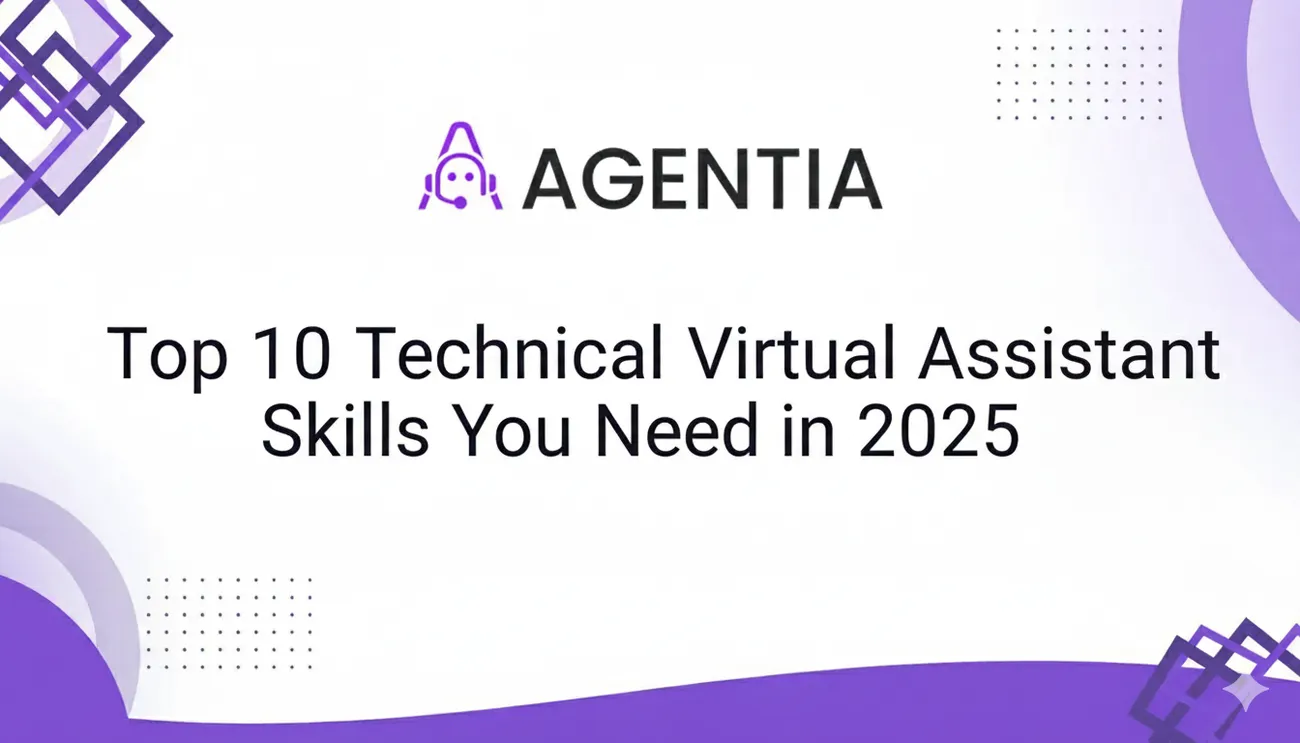
Remote work keeps changing, and virtual assistants who want to stay relevant need to learn smarter, not just harder. If you're a freelancer, remote worker, small business owner, or entrepreneur hiring help, there are technical virtual assistant skills that separate a basic admin from someone who can run parts of your business autonomously.
I've noticed that clients pay more for VAs who can automate repetitive work, manage data cleanly, and use AI to boost productivity. In this post I'll walk you through the top 10 technical virtual assistant skills for 2025, explain why they matter, and give practical tips to learn or test each one. These are the skills that help VAs move beyond scheduling and into revenue-impacting work.
Why technical skills matter for virtual assistants in 2025
Technology makes it possible to do more with less time. But not every VA knows how to use those tools well. A handful of technical capabilities can multiply what a single person can handle. They help reduce errors, free up owner time, and deliver faster results to clients.
In my experience, the VAs who earn the most and attract repeat clients are the ones who combine strong communication with a few technical strengths. You don't have to be a developer. You need to be comfortable with systems, understand basic troubleshooting, and be able to set up and optimize simple automations. Those are the skills that turn a good VA into a strategic partner.
How I chose these 10 skills
I picked skills based on what I see clients asking for most often, trends in remote work tools, and what actually saves time in day to day operations. Each skill has practical examples and common mistakes to avoid so you can start using them right away.
Top 10 technical virtual assistant skills for 2025
-
1. Automation and workflow design
Automation isn't just for developers. It's one of the quickest ways VAs can scale their output. Think automating client onboarding, calendar invites, email follow-ups, or file sorting. Tools like Zapier, Make, and native integrations in Google Workspace let you string actions together without code.
Example: Set up a zap that creates a client folder in Google Drive, adds a Trello card, and sends a welcome email when a new lead is added to your CRM. It sounds simple, but it removes repetitive steps that eat time every week.
Common mistakes: Automating the wrong process. Automate boring, repeatable tasks first, not creative or client-facing steps that need nuance. Also, build monitoring so automations don't fail silently.
Quick wins to learn this skill: Follow platform tutorials, then automate one task you do every day. Test, log failures, and iterate.
-
2. AI-assisted workflows and prompt engineering
AI is already part of the VA toolkit. Knowing how to use AI for drafting emails, summarizing meetings, generating social content ideas, and creating templates is a huge advantage. But you get better results when you craft prompts properly and combine AI with human review.
Practical tip: Create prompt templates for Seo reseller programs. For instance, a meeting summary prompt that includes date, attendees, action items, and suggested follow-ups will save time and standardize output.
Common mistakes: Relying on AI without verification. AI hallucinations happen. Always double-check facts, dates, and tone before sending to clients or customers.
Tools to try: ChatGPT, Claude, or local LLM tools, plus integrations like Zapier or Make to trigger AI-generated drafts as part of a workflow.
-
3. Project and task management systems
Strong project management skills mean you can coordinate work across teams and tools. You should know at least one popular platform end to end: Asana, Trello, Notion, ClickUp, or Monday. Set up projects, assign tasks, create recurring templates, and build status reporting.
In my experience, templates are a game changer. Create a repeatable project template for client onboarding, marketing campaigns, or product launches. That saves hours each month.
Common pitfalls: Overcomplicating boards and using too many statuses. Keep workflows simple and enforce naming conventions. Regularly archive old tasks.
Skills to practice: Creating templates, building dashboards, and configuring automations within your chosen PM tool.
-
4. CRM and customer data handling
Businesses run on relationships. A VA who can manage a CRM well can own pipeline hygiene, lead follow-up, and basic reporting. Learn to use HubSpot, Pipedrive, Salesforce basics, or whichever CRM your clients use.
Examples of VA tasks: Importing leads, deduplicating contacts, creating email sequences, tagging customers by behavior, and generating simple sales reports.
Common mistakes: Messy data. Bad data leads to missed follow-ups and broken automations. Build and follow a data hygiene routine - name fields consistently, avoid duplicates, and use validation rules.
Quick learning step: Practice an import/export and clean up a small sample list. You'll learn field mapping and how CRM automations behave.
-
5. Basic data analysis and reporting
VAs who can pull and interpret data provide real value. You don't need to be a data scientist. Basic skills with spreadsheets, Google Data Studio, or the reporting modules inside tools will get you far.
For example, combining Google Analytics data with email campaign results and a CRM snapshot helps you report on lead sources and conversion rates.
Common mistakes: Presenting raw data without interpretation. Pair charts with a short summary that highlights trends and next steps.
Tip: Learn pivot tables, basic formulas, and how to automate report delivery weekly or monthly.
-
6. Website content updates and basic CMS skills
Many VAs will be asked to update websites. Familiarity with WordPress, Webflow, or Squarespace is a must. Tasks include editing pages, publishing blog posts, resizing images, and maintaining an editorial calendar.
Simple SEO consultants basics help too. Add meta descriptions, optimize images, and use proper headline tags to support ecommerce ppc and improve discoverability.
Common pitfalls: Making live edits without a backup or staging site. Always preview changes and keep a simple change log.
Practice idea: Write and publish a short blog post with internal links, optimized title, and meta description. Time how long it takes and refine the process.
-
7. Digital marketing basics
You don't have to be a full-time marketer, but understanding the basics of email marketing, social scheduling, and simple ad setups is valuable. Tools like Mailchimp, ActiveCampaign, Buffer, and Meta Business Suite should be familiar names.
Example tasks: Build and segment an email list, schedule a week's worth of social posts, or build a simple retargeting audience. Those tasks move the needle for many small businesses.
Common mistakes: Over-segmentation and complex tagging early on. Start with clear audience buckets and refine as you gather data.
Learning path: Take a short course on email marketing fundamentals and practice creating a campaign from idea to report.
-
8. Basic scripting and low-code tools
A little code goes a long way. Knowing basic JavaScript, Python, or using low-code platforms like Airtable automations, Make, or Google Apps Script helps you solve problems that no off-the-shelf integration covers.
Small scripts can rename files in bulk, convert CSV formats, or scrape a page for a list of contacts. You don't have to be a developer to run simple, well-documented scripts.
Common mistakes: Running scripts without testing or documentation. Always run scripts on a copy of your data and comment your code so others can follow it.
Starter project: Write a tiny script that formats a CSV file or automates a recurring upload. If you prefer no-code, build a scenario in Make to move data between apps.
-
9. Security and privacy basics
Clients trust VAs with sensitive information. Knowing privacy basics like two-factor authentication, secure password managers, role-based access, and how to spot phishing saves headaches.
In my experience, a lot of small businesses ignore simple security steps until something bad happens. Put guardrails in place early.
Practical checklist: Use a password manager, enable two-factor authentication on all accounts, limit admin access, and back up important files. Communicate the security steps to your clients in plain language.
Common mistakes: Sharing passwords in chat or email. Use shared vaults in a password manager instead.
-
10. Communication and remote collaboration tools
Technical know-how only matters if you can communicate it. Be fluent in the collaboration stack: Slack, Microsoft Teams, Loom, Zoom, and Google Workspace or Microsoft 365. Know how to record and share quick Loom videos to explain tasks. That cuts down on long message threads and confusion.
Use structured status updates, clear subject lines, and short video walkthroughs. Those small habits make you feel more like part of the team, even when you're remote.
Common pitfalls: Overusing chat for complex topics. When things get messy, hop on a quick call or send a short screen recording.
Putting the skills together a sample workflow
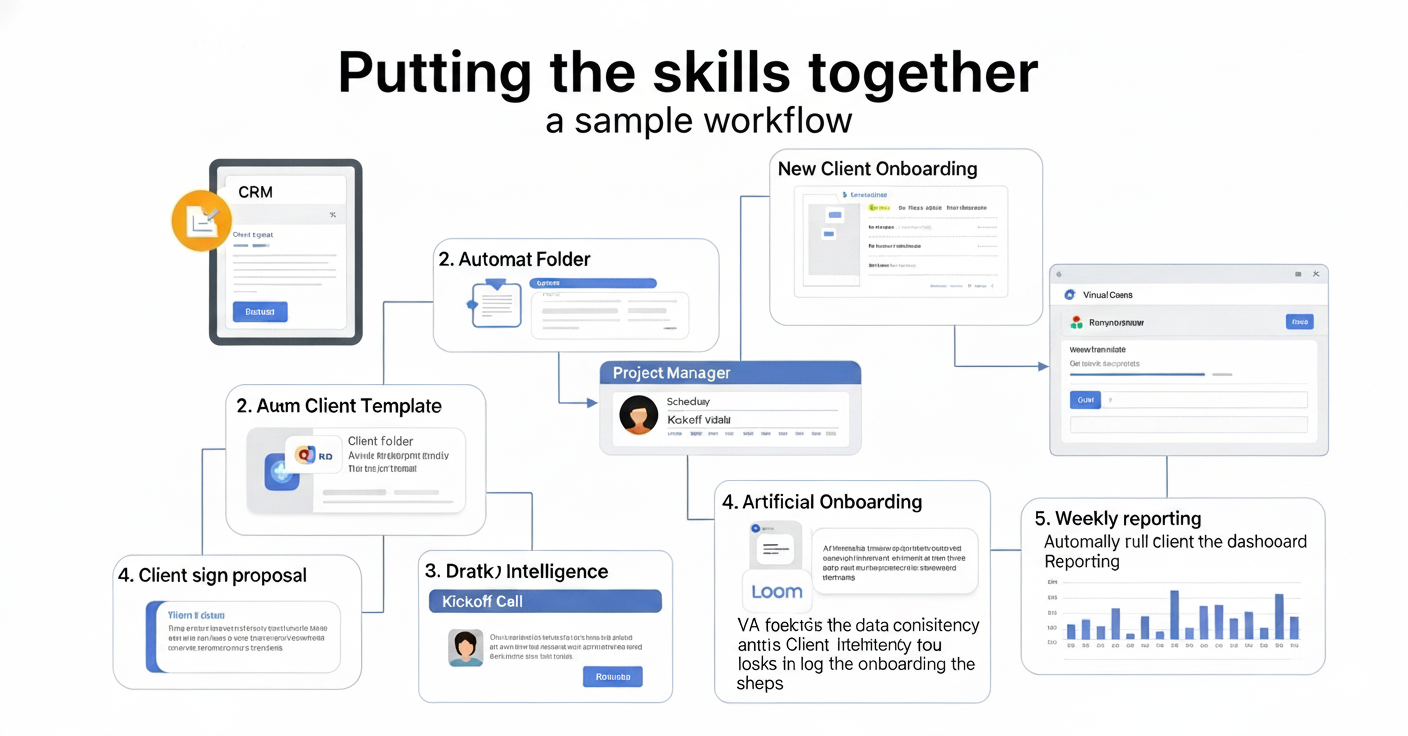
Here is a simple end-to-end example that ties several of the skills above together. Imagine a VA managing new client onboarding:
- Client signs a proposal in the CRM
- An automation creates a client folder, populates a project template in the project manager, and schedules a kickoff call in the calendar
- AI drafts the onboarding email and a Loom video explains next steps
- The VA checks the CRM for data consistency and logs the onboarding task
- Weekly reporting automatically pulls client metrics into a dashboard for the owner
This workflow shows how automation, AI, project management, CRM, and reporting combine to create a seamless process. You can build this without hiring a developer if you know the right low-code tools and best practices.
Common mistakes and pitfalls to avoid
I've worked with dozens of VAs and small teams, and the same mistakes keep popping up. Watch out for these:
- Automating the wrong thing. If the task needs judgment, don't automate it fully.
- Poor documentation. If only you know how a workflow works, it's fragile. Create short SOPs and record Loom walkthroughs.
- Ignoring security. Shared passwords in chat lead to breaches. Use a password manager and role-based access.
- Overcomplicating tools. Too many apps create friction. Consolidate where possible and keep naming consistent.
- Not measuring outcomes. If you can't show time saved or conversion improvements, it will be hard to justify higher rates.
How to upskill quickly - a practical roadmap
Want to level up fast? Focus on learn-do-repeat. Here is a simple 12-week plan you can adapt.
-
Weeks 1-2 - Tools foundation: Master one PM tool and one CRM. Build one project template and import a small contact list.
-
Weeks 3-4 - Automation basics: Create two automations that save at least 30 minutes each per week. Use Zapier or Make.
-
Weeks 5-6 - AI and templating: Build prompt templates for email, meeting notes, and content ideas. Practice editing AI outputs for quality and tone.
-
Weeks 7-8 - Scripting or low-code: Automate a CSV transformation or use Google Apps Script to update a spreadsheet automatically.
-
Weeks 9-10 - Reporting and dashboards: Build a basic dashboard with Google Data Studio or your PM tool's reporting. Share a weekly snapshot with a client.
-
Weeks 11-12 - Security and handoff: Implement password manager, enable 2FA, create handoff docs, and record process videos.
This approach keeps learning focused and outcome-driven. You're not just completing courses. You're building reusable assets you can pitch to clients.
How to show these skills to potential clients
If you're freelancing, you need to demonstrate value quickly. Here are practical ways to prove competence:
- Portfolio of templates: Share project templates, onboarding docs, or automation diagrams.
- Case studies: Short before-and-after stories showing time saved or improved response rates.
- Recorded walkthroughs: A 3-5 minute Loom showing a workflow or dashboard you built.
- Trials and audits: Offer a paid audit of a client's current tools and a short plan for improvements.
I've seen VAs win long-term contracts by offering a small audit for a low fee and delivering quick wins within the first week.
Pricing and how to position your technical VA services
Pricing depends on skills and results. Basic admin work commands lower rates. Add automation, AI-assisted workflows, or reporting and you should charge more. Consider these tiers:
- Tier 1 - Admin and scheduling: entry level, hourly or retainer for defined hours
- Tier 2 - Systems and workflows: includes automations, CRM upkeep, and basic reporting
- Tier 3 - Strategic VA: owns recurring processes, automations, and provides weekly analytics
Package with outcomes, not just hours. For example, a "Client Onboarding Optimization" package could include audit, setup, and a 30-day support period. Clients are willing to pay for reduced friction and predictable onboarding experiences.
Learning resources and where to practice
There are plenty of free and paid resources. Pick one from each category and practice building something real.
- Automation: Zapier University, Make tutorials
- Project management: Official Asana, Notion, or ClickUp guides
- AI and prompts: Hands-on with ChatGPT, explore prompt libraries
- CRM basics: HubSpot Academy or Pipedrive courses
- Basic scripting: FreeCodeCamp, Google Apps Script documentation
- Security: Guides from password manager vendors and basic online privacy resources
One practical tip is to build a portfolio site or a Notion workspace that shows your templates, automations, and examples. That beats a long resume any day.
Hiring a technical virtual assistant? What to look for
If you're a business owner, hire someone who demonstrates learning agility and a few of the skills above. Here are practical signals to look for:
- Concrete examples of automations or systems they built
- Loom recordings that explain processes clearly
- Evidence of data hygiene and basic reporting
- Security-first habits like use of a password manager and 2FA
- Curiosity about better tools instead of rigid attachment to one app
Ask them to run a short task during the hiring process. For example, ask them to automate a simple workflow and explain what they built. Hands-on tests reveal more than interviews alone.
Small projects you can assign to level up a VA
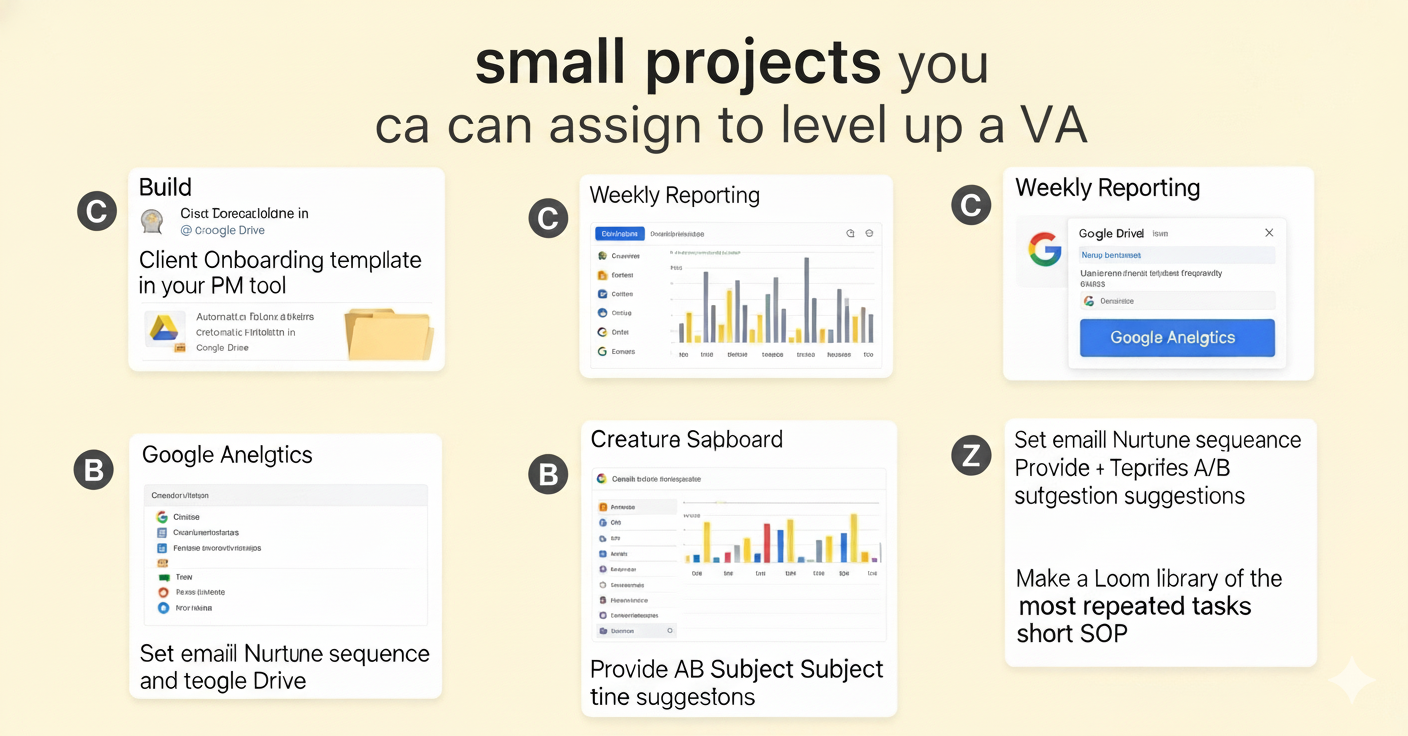
Want to train a VA internally? Give them small, practical projects that combine several skills.
- Build a client onboarding template in your PM tool and automate folder creation in Google Drive
- Create a weekly reporting dashboard that pulls data from your CRM and Google Analytics
- Set up an email nurture sequence and provide A/B subject line suggestions
- Make a Loom library of the most repeated tasks and create short SOPs
Each project teaches documentation, testing, and communication along with hands-on technical skills.
Real-world examples and quick wins
Here are some short examples you can use today.
- Calendar chaos fix: Create a booking page in Calendly and connect it to Google Calendar. Add a Zap to create a client folder and send a confirmation email. Time saved: hours per week.
- Newsletter automation: Use Mailchimp to segment recent purchasers and trigger a welcome sequence. Results: higher open rates and increased repeat sales.
- Meeting summaries: Use an AI tool to transcribe and summarize meetings. Combine with a template to create action items and assign tasks in your project manager.
Small wins compound. Do a few of them and your value goes up fast.
Final thoughts
If you're building a career as a technical virtual assistant, focus on skills that create leverage. Automations, AI, and clean systems will be the difference between being replaceable and being indispensable. These skills also make your day less frantic and more strategic.
If you're hiring, look for someone who can show results and explain their work simply. The right VA will not just execute tasks but improve the systems around them.
Personal note: I started by automating tiny things for one client and then leveraged those wins into higher-value work. It takes small, consistent improvements to move from task runner to trusted operator.
Helpful Links & Next Steps
Ready to take the next step?
Boost your productivity with a skilled virtual assistant — hire or train with Agentia.support today! Get started here.