Top 10 Responsibilities of an Automation Technician You Should Know
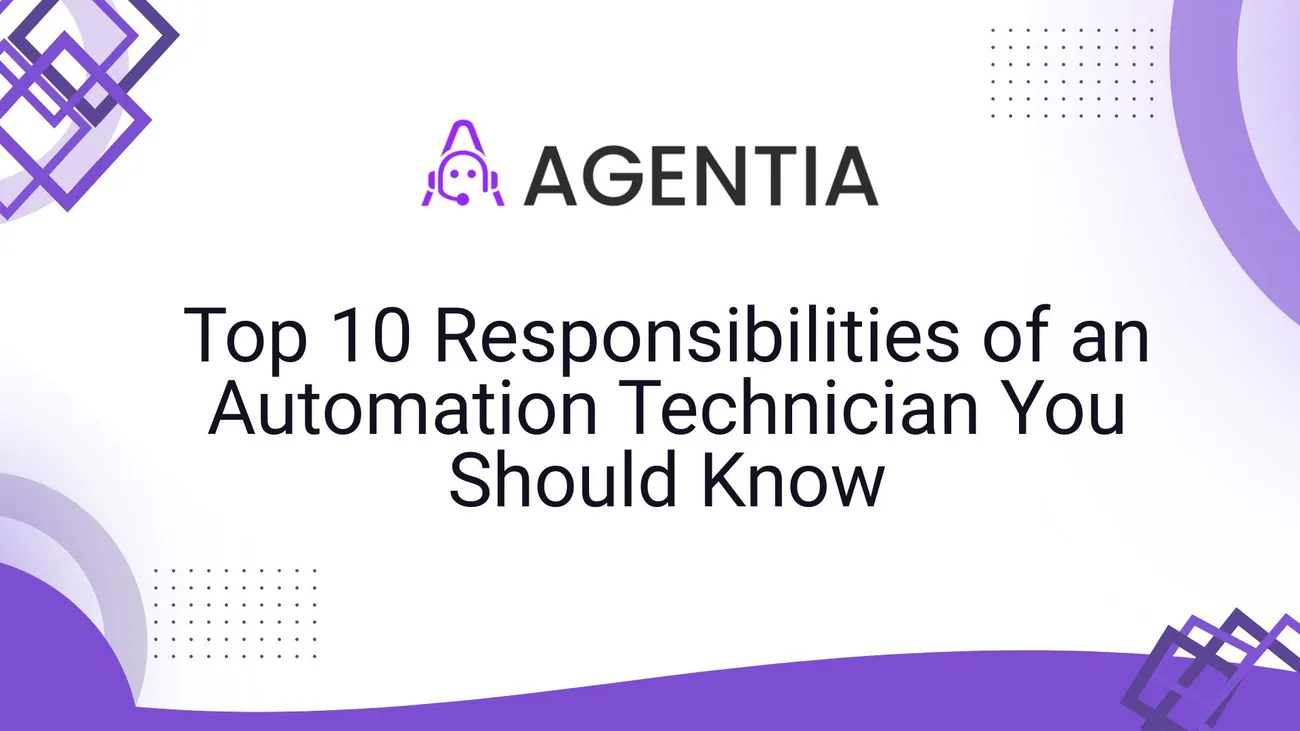
If you are studying industrial automation, hunting for industrial automation jobs, or helping hire the right person for your team, this guide will give you a clear, practical picture of what an automation technician actually does day to day. I’ve worked alongside PLC technicians and robotics technicians and coached students into roles like this. Over time I learned the difference between what job postings promise and what the job really involves.
In this automation career guide I’ll walk you through the top 10 responsibilities of an automation technician, share common pitfalls, and give real-world tips for students, job seekers, and HR professionals. Expect plain language, quick examples, and specific things to look for when you’re applying or interviewing.
Why this matters
Automation systems are the backbone of modern manufacturing and infrastructure. When they run well, production is smooth. When they don’t, costs soar and safety is at risk. Automation technicians bridge the gap between control theory and practical operation. Knowing their responsibilities helps employers set realistic expectations and helps job seekers highlight the right skills on their resumes.
Quick note on titles
Titles vary. You might see automation technician, PLC technician, robotics technician, control systems technician, or maintenance electrician. The core work overlaps a lot. This post uses "automation technician" as the umbrella term.
Top 10 responsibilities
-
Troubleshooting and fault diagnosis
Expect to spend a big chunk of your time finding and fixing problems. Whether a motor stops, a sensor reads wrong, or a PLC throws an error, you need to figure out why fast.
In my experience the best technicians follow a structured approach: check power and safety first, then inspect I/O, look at recent changes, and read error logs. Use process of elimination. Replace a part only when you've isolated it as the culprit.
Common mistakes: jumping straight to replacing components, ignoring alarm histories, or not validating changes after a fix. A good habit is to reproduce the fault if you can. That gives you confidence the problem is resolved.
-
Installation and commissioning of equipment
Installing a new conveyor, robot, or control cabinet means more than bolting things down. You're aligning mechanical parts, wiring sensors and actuators, loading control programs, and testing interlocks.
When commissioning, start with a slow, step-by-step test plan. Run on single cycles before you move to full speed. I’ve been at plants where skipping slow tests led to bent parts and lost production time. Take your time commissioning is a one-shot chance to catch setup errors.
Tip: keep a commissioning checklist. Include device IDs, signal names, input/output scans, and safety verification steps. It saves time and reduces finger-pointing later.
-
PLC programming and logic updates
Automation technicians often edit ladder logic, structured text, or function block diagrams. You’ll need to understand the control philosophy to make safe, effective changes.
A typical task is adding a new interlock or adjusting timer values. Small changes can have system-wide effects, so document everything. If your shop uses version control for PLC code, use it. If it doesn’t, push for it. Version control prevents nightmares when a change breaks something overnight.
Common pitfall: making undocumented live edits on the production PLC. Do that only when the situation demands it and always log what you changed, why, and who approved it.
-
Routine maintenance and preventative care
Good automation maintenance reduces emergency repairs. Tasks include checking connectors, cleaning encoders, updating firmware, and validating sensor calibrations.
Preventative schedules are a lifesaver. In my experience, facilities that stick to a simple maintenance calendar experience fewer unplanned shutdowns. A handful of proactive checks can prevent a huge outage.
Pro tip: prioritize items that cause long downtimes. Bearings, encoder alignments, and network switches are cheap insurance.
-
Networking and industrial protocols
Automation systems rely on networks like Ethernet/IP, PROFINET, Modbus TCP, and OPC UA. You don’t have to be a network engineer, but you must understand basic concepts: IP addressing, subnetting, switches, spikes, and network diagnostics.
I’ve seen a plant lose half a shift because of a misconfigured switch. Learn to use ping, tracert, and basic switch diagnostics. Keep an eye on packet errors and duplicate IPs. That often points to physical issues like bad cabling.
Common mistakes: mixing office and control networks, using consumer-grade switches on the plant floor, and ignoring grounding and cable routing. These create intermittent faults that are hard to reproduce.
-
Robotics integration and calibration
If the site uses robots, the technician may handle basic robot programming, payload calibration, and cell safety checks. You won’t necessarily be writing complex motion scripts as a robotics technician, but you will be an integrator and troubleshooter.
Practical tip: always run robots in reduced speed during initial tests. Validate reach, tool center point (TCP), and payload settings before handing them to production. Small TCP errors add up to big rejects.
Note on safety: robot safety fences and light curtains must be validated visually and electronically. Never skip the safety acceptance tests.
-
Safety systems and compliance
Automation maintenance is as much about safety as it is about uptime. You will work with emergency stops, safety relays, interlocks, light curtains, and safety PLCs.
In my experience, safety documentation gets ignored until someone gets hurt. Keep safety devices tagged, tested, and documented. Regular safety audits should be part of your job. If you see a bypass or a mashed padlock, report it immediately.
Tip: learn the basic standards that apply to your region and industry—like ISO 13849 or IEC 61508. You don't need to memorize the full standards, but knowing the principles helps when evaluating machine safety.
-
Component selection and procurement support
Technicians often advise what to buy. You'll recommend relays, drives, sensors, PLC models, and spare parts. Good choices reduce downtime and make maintenance simpler.
When specifying parts, consider long-term availability and replacement cost. I always ask for manufacturer part numbers and cross-references. Avoid last-minute substitutions that break compatibility.
Common pitfall: ordering cheap generic parts that fail quickly. Spend a little more on reliable components and keep critical spares on the shelf.
-
Documentation and reporting
Clear documentation saves more time than any single repair trick. Write change logs, update single-line diagrams, and record parameter changes. If you fix something, capture how you did it.
Use photos and short videos when it helps. A picture of a wiring harness or an HMI error message can be worth a page of prose. In my experience, shops with concise, up-to-date documentation recover from incidents much faster.
Tip: keep a digital folder for each machine and a simple naming convention. That helps new hires and contractors get up to speed.
-
Training and cross-team collaboration
Automation technicians are often the bridge between operations, engineering, and management. You will train operators on basic troubleshooting, work with engineers on change requests, and explain technical details to supervisors.
Try to make training practical. Short hands-on sessions beat long PowerPoint lectures. I’ve trained operators to clear common faults themselves and it cut response times in half.
Common mistake: hoarding knowledge. Share your fixes and test procedures. That builds resilience in the team and makes your life easier when you’re on vacation.
How these responsibilities differ by role
Not every job labels the tasks the same way. In smaller plants a single automation technician may wear all these hats. In larger facilities you might focus specifically on PLC programming, robotics, or networking.
For students and job seekers: if your resume mentions PLC technician or robotics technician, emphasize relevant hands-on projects and internships. List the PLC platforms you know, like Allen-Bradley, Siemens, or Mitsubishi. Mention specific protocols you’ve worked with.
Skills and tools you should show on your resume
- PLC programming: Ladder, Structured Text, Function Blocks
- HMI development and troubleshooting
- Industrial networks: Ethernet/IP, PROFINET, Modbus, OPC UA
- Robotics basics: teach pendant operation, TCP setup
- Electrical fundamentals: reading schematics, wiring, grounding
- Tools: multimeter, clamp meter, oscilloscope (basic), crimping tools
- Software: PLC vendor IDEs, SCADA systems, version control basics
- Soft skills: clear documentation, communication, safety mindset
Common interview questions and how to answer them
Hiring managers often ask scenario-based questions. They want to see your troubleshooting logic, not just your textbook knowledge. Here are a few examples and tips to answer them.
-
Describe a time you fixed a machine that wouldn’t start.
Structure your answer: what you saw, what you checked first, how you isolated the fault, and what you changed. Mention safety steps you took before troubleshooting.
-
Have you worked with PLC version control?
Explain the system you used, how you backed up programs, and a time version control saved you. If you haven’t used it, say you understand the benefits and are ready to adopt it.
-
How do you handle an urgent production outage?
Talk about prioritizing humans and safety first, then isolating the issue, communicating with the production team, and documenting any changes made.
Common mistakes and how to avoid them
Here are the pitfalls I see most often, and quick ways to avoid them.
-
Editing PLC logic without backups.
Always copy the current program and tag the version before making changes.
-
Neglecting firmware updates.
Plan updates during scheduled downtime and test them on a spare device when possible.
-
Mixing office and control networks.
Keep networks separated to reduce risk and unexpected traffic spikes.
-
Skipping safety validation after repairs.
Run a full safety check after every repair involving guards, sensors, or safety logic.
Career progression and salary expectations
Automation technicians can move into specialized roles like PLC programmer, robotics engineer, controls engineer, or maintenance manager. With experience, many transition into engineering roles or technical sales.
Salaries vary by region and industry. In my work with students, I tell them to track job listings in their area to get a realistic number. Certifications and niche skills like advanced PLC platforms or robotics integration often command higher pay.
Certifications and training that help
Formal credentials aren’t always required, but the right certifications speed up hiring. Consider these:
- Manufacturer certificates: Allen-Bradley, Siemens, FANUC, ABB
- Networking basics: Cisco CCNA or vendor-neutral industrial networking courses
- Safety-related: courses in machine guarding and safety PLCs
- Trade or technical college diplomas in electrical, mechatronics, or industrial maintenance
Hands-on labs and real equipment experience beat theoretical knowledge in this field. If you can get time on a PLC and a robot, do it.
Practical checklist for new automation technicians
Daily:
- Check alarm logs and unresolved faults
- Visual walkthrough for loose cables, leaks, and dust
- Confirm backups for critical PLCs
Weekly:
- Inspect belts, bearings, and encoders
- Review and clear non-critical tags on HMIs
Monthly:
- Run firmware and software update plan if needed
- Test critical safety devices and record results
After any change:
- Document change, save program to version control, notify operations
Keep this checklist simple and practical. Many teams I’ve worked with turned it into a one-page printout pinned in the control room.
Tips for HR and hiring managers
If you’re hiring automation technicians, here are practical interview and job posting tips that worked for me.
- List must-have technologies (PLC brands, network protocols) and separate nice-to-haves.
- Ask candidates about specific troubleshooting examples, not just theory.
- Test practical skills with a hands-on task or a simulated problem.
- Offer a clear career path. Technicians stay longer when they see growth opportunities.
- Highlight safety culture. Technicians join teams where safety is practiced, not just promised.
Real-world example: a day in the life

Here’s a quick snapshot from a factory I visited a while back. The morning started with a recurring conveyor fault. The technician checked the encoder, found a loose connector, and tightened it. Then they updated a PLC timer that was set too short, which reduced product rejections. After lunch they completed a scheduled firmware update on an HMI and ran a light curtain validation. The day ended with a short training session for an operator about clearing jams safely.
Small fixes, steady improvements, and clear communication. That’s the reality of the role more often than dramatic emergency repairs.
Also read:-
- Top 10 Voice Changers for Roblox to Sound Amazing in 2025
- How Virtual Assistants Help Startups Scale Faster with Less Cost
- Top 10 Technical Virtual Assistant Skills You Need in 2025
Wrapping up
If you are aiming for an automation career or hiring someone for it, focus on the practical skills listed above. Automation systems are complex, but the technician’s job is mostly about reliable, repeatable fixes and clear documentation. Be methodical, respect safety, and keep learning those traits separate a good technician from a great one.
Conclusion
Automation technicians are the backbone of modern industry bridging the gap between engineering design and real-world operations. Their work ensures that production systems stay reliable, efficient, and safe.
If you’re planning to build a career in automation, focus on mastering PLCs, robotics fundamentals, and safety systems. Keep your documentation sharp and your problem-solving methodical. For employers, understanding these responsibilities helps you recruit and retain skilled technicians who can keep your automation systems running at peak performance.
Whether you’re a student, job seeker, or HR manager, knowing what an automation technician truly does can help you make better career or hiring decisions and build a safer, smarter workplace.
Helpful Links & Next Steps
If you want to see how automation tools can make a technician's job easier, Book a Free Demo Today: Book a Free Demo Today.
FAQs About Automation Technicians
1. What does an automation technician do?
An automation technician installs, maintains, and troubleshoots automated systems used in manufacturing or industrial processes. They work with PLCs, sensors, robotics, and control networks to ensure smooth operations.
2. What qualifications are needed to become an automation technician?
Typically, a diploma or degree in electrical, electronics, mechatronics, or industrial automation is preferred. Hands-on experience with PLCs, control systems, and safety standards is highly valuable.
3. Is PLC programming essential for automation technicians?
Yes. While not all technicians write full programs, understanding PLC logic, ladder diagrams, and basic troubleshooting is critical for diagnosing and fixing control issues.
4. What’s the difference between an automation technician and a controls engineer?
Automation technicians focus on installation, maintenance, and troubleshooting of automated systems. Controls engineers design and program those systems. Technicians are more hands-on in daily operations.
5. What industries hire automation technicians?
Automation technicians are in demand across manufacturing, automotive, food processing, pharmaceuticals, packaging, and energy sectors—anywhere machines and robots are used to increase efficiency.
6. How much does an automation technician earn?
Salaries vary by region and experience. In general, entry-level technicians earn between ₹3–6 LPA in India or $45,000–$70,000 per year in the U.S., with higher pay for PLC or robotics specialists.
